Servicios al cliente
Sobre nosotros
Copyright © 2025 Desertcart Holdings Limited
Desert Online General Trading LLC
Dubai, United Arab Emirates










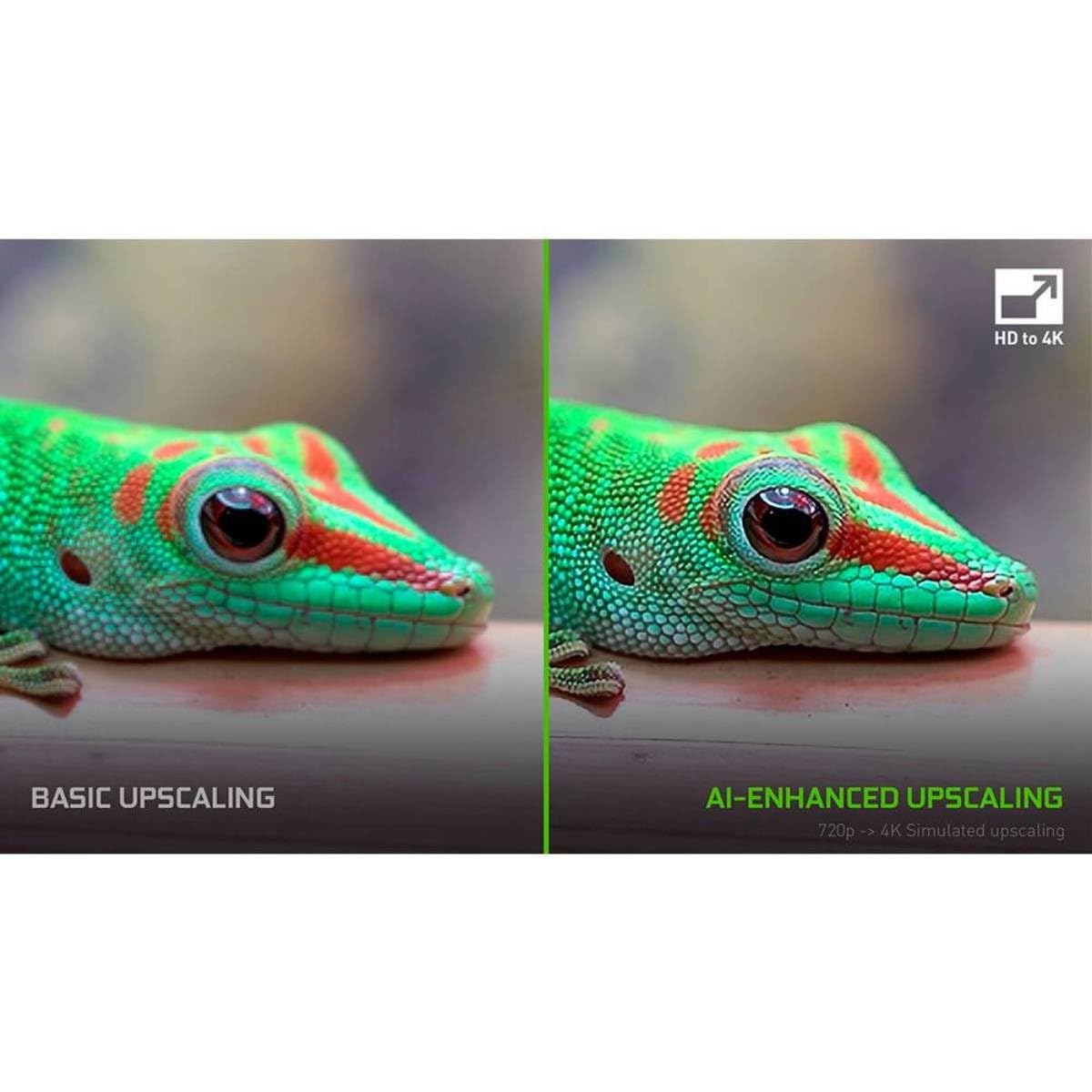
🚀 Elevate your entertainment game with NVIDIA SHIELD – where speed meets cinematic brilliance!
The NVIDIA SHIELD Android TV Pro is a compact, powerhouse streaming media player featuring a 25% faster Tegra X1+ processor, 3GB RAM, and 16GB flash storage. It delivers stunning 4K HDR visuals with Dolby Vision and immersive Dolby Atmos sound. AI-enhanced upscaling upgrades HD content to near-4K quality in real-time. With built-in Google Assistant and Alexa compatibility, it seamlessly integrates into your smart home ecosystem, making it the ultimate device for streaming, gaming, and voice-controlled entertainment.











| Brand | nVidia |
| Product Dimensions | 15.9 x 9.8 x 2.6 cm; 249.48 g |
| Batteries | 2 AAA batteries required. (included) |
| Item model number | 945-12897-2505-101 |
| Manufacturer | NVIDIA |
| Series | NVIDIA® SHIELD® TV Pro |
| Colour | Black |
| Form Factor | Compact, standalone design for TV placement |
| Resolution | 3840x 2160 Pixels |
| Processor Brand | NVIDIA |
| Processor Type | Tablet Processor |
| RAM Size | 3 GB |
| Memory Technology | DIMM |
| Maximum Memory Supported | 3 GB |
| Hard Drive Size | 16 GB |
| Hard Disk Description | Flash Memory |
| Hard Drive Interface | Unknown |
| Graphics Card Description | Integrated |
| Graphics RAM Type | GDDR3 |
| Graphics Card Ram Size | 3 GB |
| Graphics Card Interface | Integrated |
| Number of USB 3.0 Ports | 2 |
| Number of HDMI Ports | 1 |
| Operating System | Android TV |
| Are Batteries Included | Yes |
| Lithium Battery Energy Content | 2 Kilowatt Hours |
| Lithium Battery Packaging | Batteries packed with equipment |
| Lithium Battery Weight | 2 Grams |
| Number Of Lithium Ion Cells | 5 |
| Number of Lithium Metal Cells | 5 |
| Item Weight | 249 g |
| Guaranteed software updates until | unknown |
A**K
BUY THIS!
Having used cheaper Android TV boxes for years, I was at my wits end. The specs supplied for the lower-cost options are misleading. There are multiple issues with the majority of these inferior devices but the two 'biggies' are lack of updates & the fact that the network connections (both ethernet and WiFi) are notoriously slow. I'd actually reached a point where I was contemplating building my own device with a raspberry pi (etc.). I then did some research & discovered the Nvidia Shield Pro! I do realise that at £189, the Shield is (conservatively) 3-4 times the price of some of the cheaper alternatives, but there is a good reason for this: 'It does exactly what it says on the tin'. The Nvidia Shield Pro is BY FAR the best Android TV box I've ever used & you can trust the specification & performance information provided. The UI is smooth & easy to use, it is clear that Nvidia take great pride in the user experience & I applaud them. This device is a true multimedia centre and is geared towards cloud gaming. I looked at buying the official controller but this was expensive. I therefore purchased an 'MSI FORCE GC300' Wireless controller for £32.99 (a bargain) & paired it with the shield. For budget-friendly gaming this device is a must & it also converts any UHD TV into a high-end smart TV (Dolby vision & AI upscaling are giving me some of the best picture quality I've ever personally witnessed). To summarise, learn from my mistakes; buy this now instead of a cheap & inferior alternative. If I'd have known how good the Nvidia Shield devices are (back then), I would've! Hope this helps!
A**Z
The Ultimate Streaming Device – Far Better Than Built-in Smart TV!
I honestly can't recommend the NVIDIA SHIELD Android TV Pro enough. I've had it for a while now, and it has completely transformed my home entertainment experience. While my TV has smart features built-in, I much prefer using the SHIELD – it's in a league of its own.The performance is incredibly fast and fluid, with no lag or buffering. Streaming 4K HDR movies is a dream, and with Dolby Vision and Dolby Atmos support, the picture and sound quality are truly cinematic. What really impresses me is the AI-enhanced upscaling; it makes even standard HD content look amazing on my 4K TV, which is a huge bonus.Beyond just streaming, the SHIELD Pro is a powerhouse. GeForce NOW cloud gaming is a game-changer, letting me play PC games on my TV without needing a powerful gaming rig. The Google Assistant Built-In is super convenient for voice commands, and it works seamlessly with Alexa as well, integrating perfectly into my smart home setup.It's clear this device is built for enthusiasts, offering incredible versatility, a massive library of apps through Android TV, and robust performance. If you're looking to elevate your streaming, gaming, and overall media consumption, ditch your built-in smart TV and get the NVIDIA SHIELD Android TV Pro. It's genuinely worth every penny!
D**G
BEST STREAMING BOX EVER!
This review is for anyone thinking about taking the plunge and buying this box. I am very familiar with android tv boxes and have had many as they are cheap and do the job to a certain degree so always thought why pay nearly £200 for a nvidia shield pro when I can get a different box for under £50. Well after many cheap boxes and even have a android smart tv the boxes do the job but are slow they freeze dont update and generally dont last long before they stop working. They dont perform well when playing 4k movies and jutter a lot, the WiFi doesn't get the highest speed and the remote controls are useless and in general just cheap made rubbish! Now I decided to buy this bad boy and wow! it's small well made with a decent weight to it with a lovely little remote that works very well. it boots up very fast compared to the cheap boxes and it updated the software straight away and was quick and easy, there is lots of functions also that are very handy and my favourite is the AI upscaling and the option to program the remote to use different buttons for different functions but there are loads of things to play with! Now to the thing I bought it for the movie streaming, I noticed straight away how much better it was and it does it effortlessly with no judder, has dolby atmos which I have on my tv soundbar has dolby vision which my tv has and all work great! I don't use Netflix or anything you pay for apart from amazon prime and I just sideload apks and use the free streaming apps and iptv for the football. I have no interest in the game streaming part of it as I have a game console for that but I am very happy i bought it and it is worth the extra money because it works flawless! The one thing I hate is the stupid netflix button on the control which I keep hitting and it opens netflix which i dont use, and can't seem to program the button to anything else but even my smart tv remote has netflix on so it must be a android tv thing and netflix probably pays manufacturers to put it on!
S**E
Top end streamer
Initially dissapointed as first unit i was sent was resetting every 5 minutes. Amazon returns sent me a new one next day [good job Amazon] moved over from a fircube. This has usb ports x2 for extra storage. Great for kodi and your own library. Menu is fast and resposive sound is great. A good unit if a tad expensive.
Trustpilot
Hace 1 semana
Hace 1 mes