Servicios al cliente
Sobre nosotros
Copyright © 2025 Desertcart Holdings Limited
Desert Online General Trading LLC
Dubai, United Arab Emirates










📼 Preserve your past, power your present!
The UCEC USB 2.0 Video Audio Capture Card is a lightweight, portable device designed to convert analog VHS and VCR tapes into digital formats. Compatible with a wide range of Windows operating systems, it features a fast USB 2.0 interface and comes with essential adapters, making it the perfect tool for professionals and nostalgia enthusiasts eager to preserve their media effortlessly.







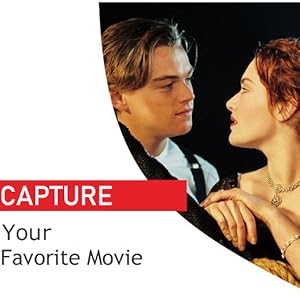


| Brand | UCEC |
| Model | 4330186177 |
| Package Dimensions | 16.31 x 15.7 x 3.91 cm; 100 g |
| Item model number | 4330186177 |
| Operating System | Vista,Win,Win 7,Win 8,Win Vista |
| Hardware Interface | USB 2.0 |
| Special Features | Lightweight, Portable |
| Mounting Hardware | AV Adapter, TF Card Reader |
| Colour Screen | No |
| Batteries Included | No |
| Batteries Required | No |
| Number of Ports | 2 |
| Material | Polycarbonate |
| Does it contain liquid? | No |
| Has Auto Focus | No |
| Includes Rechargeable Battery | No |
| External memory included | No |
| Programmable Buttons | No |
| Country of Origin | USA |
| Item Weight | 100 g |
A**I
Do not buy, it doesn’t work
This product doesn’t work.It is waste of money.Seller is not ready to replace faulty product.It converts all videos into black white. Also, this is imported from US,so warranty is not valid in India.
Trustpilot
Hace 3 días
Hace 2 semanas