Servicios al cliente
Sobre nosotros
Copyright © 2025 Desertcart Holdings Limited
Desert Online General Trading LLC
Dubai, United Arab Emirates










📝 Write it, Capture it, Share it!
The Royole RoWrite 2 Smart Writing Notebook is a revolutionary tool that allows you to write on real paper while digitally capturing your notes and drawings. Compatible with various devices and featuring a stylish design, it enables seamless organization and sharing of your work through the RoWrite App.



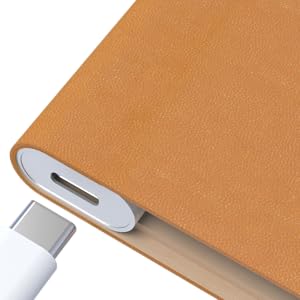





















| Manufacturer | Royole Corporation |
| Brand | Royole |
| Item Weight | 1.54 pounds |
| Package Dimensions | 10.59 x 8.27 x 2.05 inches |
| Item model number | RY0202 |
| Batteries | 1 Lithium Ion batteries required. (included) |
| Color | Brown |
| Number of Items | 1 |
| Sheet Size | A5 |
| Manufacturer Part Number | RY0202 |
S**.
This is the tech/analog hybrid I've been long for
I write, design, and sketch daily. It becomes a logistics challenge to carry a notebook containing previous work... So far I'm at 350+ pages in this thing in half a year. Wouldn't be able to carry that around with me! But now I can, and more.I'm old school with writing manually, but love to have a digital copy. The RoWrite 2 is the answer to how I work. I can move from writing to drawing designs to parts of other projects and then sort and file the pages on my phone. If I need to edit a page using the app, I open it on my phone, open the paper notebook, and add whatever comes next. Or, I can change only the digital version within the app, leaving the paper out of the revision.The size is perfect, about the same outside dimension as generic composition notebooks, or a sheet of printer paper folded in half. The pages themselves are slightly smaller. I have used folded printer paper, watercolor paper, and recipe cards instead of the notebook sheets. I simply rest alternative surface on the paper notebook.I've been completely happy with this product from the start, which is disorienting for someone who has lived on the bleeding edge of technology. This is really something I use.It does have Optical Character Recognition (OCR) which means it can change your handwriting to typewritten if you want that.Also, their customer support is very kind and friendly. I feel sure that if a problem were to arise, they would be helpful.___________________Follow up review, six months later:Customer service is above and beyond. I can in good conscience recommend this notebook knowing that they stand by their product.Here are some of the uses I've found for my RoWrite:NotetakingImage tracing (using a photo on my phone that I upload using the app)DrawingList keepingIdea developmentRecipesHandwritten notes to share with others digitallyNotetaking on photosWriting notes onto article-clippings of interestDaily journalingThis is a digital form of "commonplace book" where, before easy access to the printed word, people would fill a blank book with random notes from a variety of sources. This one has the advantage of being able to sort the random entries and of limitless pages that can be carried with you on your phone.The app needs a little work (May we make sub-sections within notebooks, please? Better UI for creating new notebooks. Usually have to sign in again when uploading saved pages... More notebook covers would be helpful.)Also, I tapped a satin ribbon onto the pen cap for a page marker, since the cap stays magnetically in place anyway. Great for flipping straight to the blank or current page without the distraction of flipping through to get there.Some tips:If you're writing on the tablet without the app open, be sure to press the power button for every new page. Otherwise it will be a piled up tangle of writing that you later upload. I have found no solution for untangling. Therefore, if you're uncertain whether or not you started a new page, press the new page button anyway. Then you can merge partial pages in the app.In that same way, if you're going back to add to a page that is not the current page you're working on (without the app open), be sure to press the new page button before making any changes to existing pages. Then later merge the pages on the app even though the changes are already all on one page in the paper version.Basically, if in doubt, start a new page. Merge later.Excellent sketching practice can be had by opening the app, inserting a photo into a new digital page, and then using the paper and pen while mostly looking at the digital photo to "trace" the image. I've done this on watercolor paper with the pen which I later paint with gouache.I carry this notebook with me everywhere. It is the perfect tool for Renaissance People.
J**S
Has great potential, but ruined by quality control and design issues
This product sounded like the answer to my problem of always losing my notes or having to flip through multiple pads trying to find where I wrote down the one piece of information I urgently need. And it would have been had it not been for a few simple flaws:1) I'll start with the BIGGEST problem first. As many other reviews have stated, after only a few uses, it completely lost the ability to charge. Plug it in and NOTHING happens! The charging light doesn't come on and it just stays dead, making it nothing more than a very expensive paper pad. Fortunately, this happened to me within Amazon's 30 day return period so I was able to get a refund.2) It is not compatible with Windows 10, and according to tech support, it is not expected to be compatible anytime soon (despite that the product website says it is compatible). It may or may not be compatible with other versions of Windows depending on a long list of variables quoted to me by tech support (i.e. computer brand, what other software you have installed, memory size, whether it rained on the first Tuesday in June...).3) It doesn't always sync properly. First of all, it goes to sleep after only a few minutes of non-use and if you don't remember to push the "on" button before starting to write again, your notes will not be recorded. If you're like me and write a few notes, do some work on the computer, write a few more notes, do some more work on the computer, etc., it becomes very annoying to constantly have to remember to turn it back on. However, I probably could have gotten used to that if it otherwise synced properly, but it didn't Even if I remembered to turn it back on, it did not record my notes about 25% of the time after waking it from a sleep.When this thing works properly it is amazing and I am awe inspired at the technological genius that created it. It is a shame that a product with such potential is ruined by a few simple (but serious) problems. I mean, USB charges have been around for a long time. There is just no excuse for a product not to charge properly. It would be one thing if mine was an isolated case, but many others have complained of the same problem. And given how long Windows has been around (Windows 10 since 2015), there is no excuse for compatibility issues. This is especially unforgiving since the product's website boasts that it is compatible with Windows (including Windows 10)! At least tech support is honest enough to tell the truth.
Trustpilot
Hace 5 días
Hace 3 días