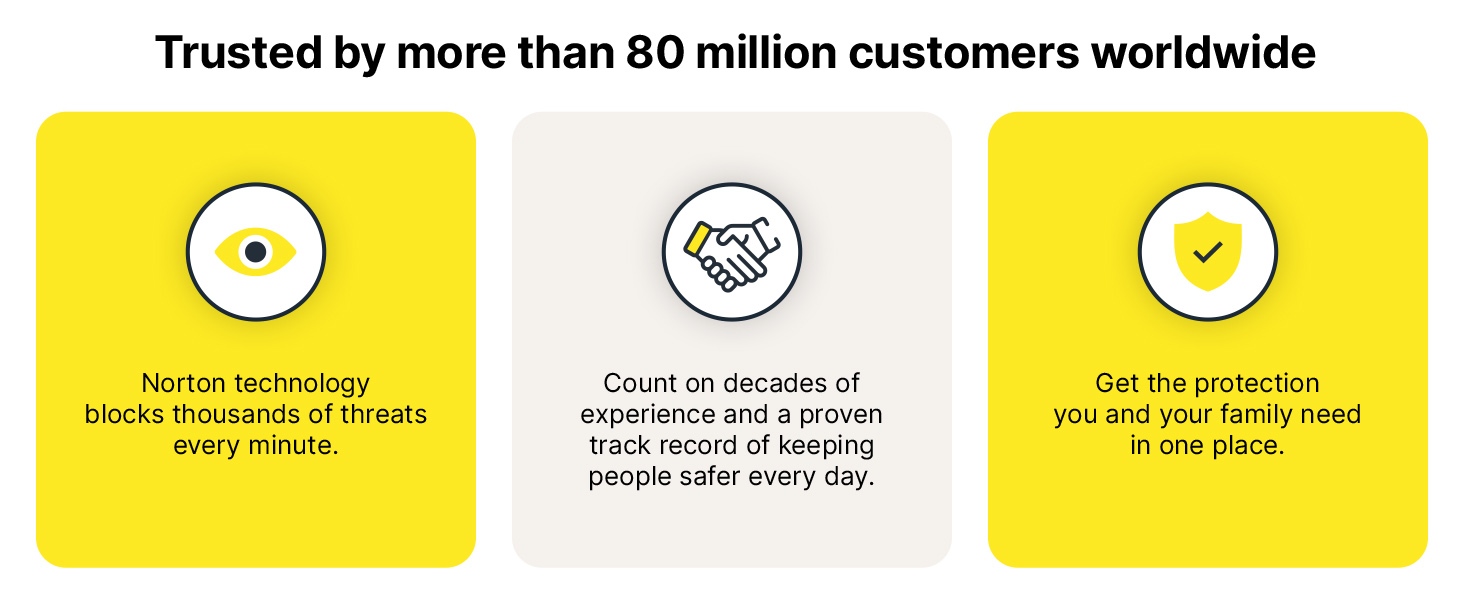This review is for Norton 360 Deluxe (5 Devices). I have been using Norton products for as long as I have had a computer. I have never had any issues or problems with their products or the devices that their software has run on. In all the professional reviews I read every year when I go to renew my service, I always see Norton ranked as the best.I have used other brands over the years on other people's or companies' computers, including McAfee, Kaspersky, and Windows Defender. The only one I ran into real issues with was McAfee. The Kaspersky had worked great, but it's hard to recommend them based on their location and government concerns. Windows Defender seems to have come a long way, and it is a viable option. However, Norton equals or surpasses it in each of the various protection categories, so I find the cost well worth it go with Norton.I use Norton on my desktop PC, laptop, and Android phones. I have only used their VPN service (which is included) a little bit. Their VPN seems to be rated decently, and it is listed as trusted. This is important since it has come out over recent years that some of the biggest VPN turned out to be in shady locations or covering up some very serious security issues. Norton's VPN is not rated the best, but it does work just fine, and, like I said, it is included. I have not run into any performance slowdowns on my devices, or more accurately, none that make a real-world difference. I will say I like one of their newer features that they call software updater. It checks the main programs to see if there is a newer version, and it lists each program, the installed version number, and the latest available version number. You then have the option to use Norton to update them, do nothing, or update them on your own.There are multiple versions of Norton 360 available. They all offer the same security level. The real difference is how many devices do they protect: 1, 3, 5, 10, and so on. The 1 and maybe the 3-device version don't offer parental controls (if you need them), and pretty much each higher quantity version offers a larger cloud backup storage. I have not used their cloud backup, since I have other options available.Now, on to the negatives with Norton. Over the past few years Norton on my computer has turned into an advertisement pop-up machine. Pretty much every other day there is some message talking about tracking risks, dark web risks, or other security risks it has found and that I need to pay them more to get upgraded to protect myself from these other risks. Now in this past two years it has started advertising a new issue, and that has to do with the Windows registry. It keeps saying it finds errors and broken registries, and Norton has a solution to fix these if only you just pay them some more money. That would be all fine and dandy if it weren't for the issue that when I run complete registry scans and so one that it comes back with no errors. So, I am very suspect about this addon feature they are trying to upcharge me on. I also do not recommend their security addons for the web browsers. I have done a lot of reading about it, and from what I have read it said that the web browser companies update the security in their web browsers quicker than Norton can react and that adding the Norton addon to the web browsers actually decreases the security.This part here for some people can be a pro or a con, and that has to do with the Norton Anti-Spam feature. I find it to be an issue for me, since it tries to change the subject line of hundreds to thousands of e-mails to put the word [SPAM] in front of it. I find this tremendously annoying, especially since I am very IT security conscious, and this is doing it to non-spam e-mails. I use the Outlook desktop app, so the solution I use is to already have Norton installed. Then I install Outlook/Office Suite. As soon as I open Outlook, I immediately open the Norton Anti-Spam button in the tool bar, and I turn it off permanently. If you do this right away, you can catch it before it starts scanning e-mails for spam.Currently, my plan is to continue using Norton. I will most likely only switch away from Norton if another, trusted, company comes out with a higher rated security suite or if Windows Defender equals or at least very closely equals the protection of Norton.On a side note, it is critical to use security software on computers and smartphones. You want something that not only will work against viruses, malware, and the like, but you also want something that has a software firewall. In addition to this, I also use a hardware firewall/security appliance. Hardware firewalls/security appliances are available in a wide range of security levels and even a wider range of costs. Some are just basic firewalls, meaning you just set which ports are open or closed, and other firewalls (more accurately called security appliances) offer much more robust features, such as firewall plus unified threat management (UTM) software that runs inside the security appliances. It's these security appliances with licensed UTM services that offer the next big step in security. I have even seen them block my smart TVs from trying to send out personal information and usage statics to manufacturers (I'm looking at you Samsung). With so much personal information on computers, smartphone, and sent across the Internet, it is money well spent to have the proper security software suite installed on your devices and a proper security appliance. The cost of not having them is greater than the cost of having them.System Information:Gigabyte AORUS Z590 XtremeIntel i9-11900KZalman CNPS9900MAX-BlueThermal Grizzly KryonautASUS GeForce RTX 3070 V2 OC Edition 8GB GDDR64 x 16GB G.Skill Ripjaws V DDR4 3600 16-19-19-392 x 2TB Samsung 980 PRO NVMe M.2 SSD in RAID 1 Mirror1 x 2TB Seagate Constellation ES.3 SATA3 HDD1 x 4TB Samsung 870 EVO 2.5" SATA SSD in a Fideco external USB enclosure for backups2 x ASUS BD-RE BurnerCorsair AX1200i 1,200W PSUThermaltake Core W100 Super Tower ChassisWindows 10 Pro 64-Bit4 x Gigabyte AORUS FI25F 25" 240Hz 1080P IPS Monitor

![Norton 360 Deluxe 2025, Antivirus software for 5 Devices with Auto-Renewal – Includes Advanced AI Scam Protection, VPN, Dark Web Monitoring & PC Cloud Backup [Download]](https://m.media-amazon.com/images/I/71kv-1eQugL.jpg)





![Norton 360 Deluxe 2025, Antivirus software for 5 Devices with Auto-Renewal – Includes Advanced AI Scam Protection, VPN, Dark Web Monitoring & PC Cloud Backup [Download]](https://images-na.ssl-images-amazon.com/images/I/71kv-1eQugL._AC_UL116_SR116,116_.jpg)
![Norton 360 Premium 2025, Antivirus software for 10 Devices with Auto Renewal - Includes VPN, PC Cloud Backup & Dark Web Monitoring [Key card]](https://images-na.ssl-images-amazon.com/images/I/71+0sewCxOL._AC_UL116_SR116,116_.jpg)