Servicios al cliente
Sobre nosotros
Copyright © 2024 Desertcart Holdings Limited










⌚ Elevate Your Everyday: The Smartwatch That Does It All!
The Amazfit Bip U Smart Watch is a versatile fitness tracker designed for the modern professional. With over 60 sports modes, 5 ATM water resistance, and a remarkable 9-day battery life, it seamlessly integrates health monitoring features like heart rate and blood oxygen tracking. Its lightweight design and smart notifications make it the perfect companion for both work and play.








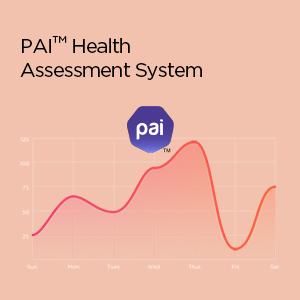


| Color | Black |
| Band Color | black |
| Style Name | Bip U |
| Item Shape | Heart,Round,Square |
| Memory Storage Capacity | 2300 MB |
| Communication Feature | Bluetooth |
| Wireless Compability | Bluetooth |
| Wireless Provider | du |
| Connectivity Technology | USB |
| Human-Interface Input | Touchscreen |
| Clasp Type | Tang Buckle |
| Supported Application | Breath Monitor, Calendar, Alarm, Calorie Tracker, Heart Rate Monitor |
| Water Resistance Depth | 50 Meters |
| Controller Type | IOS |
| Case Material Type | Plastic |
| Water Resistance Level | Water Resistant |
| Sport Type | Track & Field, Training, Cycling, Exercise & Fitness, Climbing, Running, Camping & Hiking, Diving, Swimming, Outdoor Lifestyle, Surfing, Gymnastics |
| Operating System | Amazfit OS |
| Additional Features | Sleep Monitor, Activity Tracker, Wireless Charging, Stress Tracking, Time Display, Phone Call, Music Player, Oxymeter (SpO2), Heart Rate Monitor |
| Band Material Type | Silicone |
| Item Dimensions | 1.61 x 1.39 x 0.44 inches |
| Item Weight | 4.39 Ounces |
| Waterproof Rating | IPX7 |
| Warranty Type | Limited |
| Compatible Phone Models | iOS 8 and Above, Android 4.4 and Above |
| Compatible Devices | Smartphone |
| Display Type | LCD or AMOLED |
| Screen Size | 1.43 Inches |
| Battery Cell Type | Lithium Polymer |
P**T
Very Statisfied
I received the Amazfit Bip U about 3 weeks ago and have been wearing it continuously since. Except to shower of course. I have been impressed with several features of this device. I will cover my impressions so far.The first item is the out of box experience and first set up. The watch comes packaged nicely in a box and well protected. Along with the watch is the magnetic charging cord and set up guide.As others have mentioned the set up guide is very sparse but, the explanation on how to connect your watch via blue tooth is sufficient. The guide instructs you to scan the QR code to download the ZEPP app. I would recommend you go to the app store for your phone and search for the app and download it that way. For me scanning the QR code took me to the web version of the Google Play store rather than using the Play Store app on my phone. It is easier to use the app instead of the web version. After downloading and installation of the app I was able to get the watch and phone sync'd without issue. The next step was a bit confusing for me as a QR code come up on the watch display with instructions to scan the code to download the ZEPP app, which I just did. Eventually I tried scanning the code displayed on the watch which then completed the pairing of the watch and phone. And all was well. This is the point where the setup guide ends, no instructions on how to use the features of the phone or app are given. That is a bit disappointing because the user is left to figure out how to access the features on the watch. Which there are many. I have discovered that pushing the button on the side of the watch can be easier for navigation than trying to swipe across the screen.The screen swipes could be more responsive as it does not always recognize when you swipe across the screen. Using a combination of swipes and button presses will make navigation easier.As far as accuracy of the features I am very satisfied. The steps count do not always agree with the Google Fit App or the treadmill at the gym. But the counts are close enough for me. The difference between what the treadmill reports for distance varies only about 2 tenths of a mile when compared to the watch. SP02 and Heart Rate have been for me very accurate as compared to a medical grade pulse oximeter we use where I work (medical facility). I use only the workout routines for treadmill and weight training so I can not speak to the accuracy of the other routines the watch can monitor. Sleep tracking seems fairly accurate but tends to have me waking up earlier than I actually do. Accuracy is improved if you turn on Sleep Assistant in the app. Stress measurement seems about right at least comparing to what I think at the time. But I have no way to compare against any other measuring device for sleep or stress.Battery life has exceeded the 9 days advertised. Since I have owned the watch I have charged it twice, once after receiving it and one other time about 10 days later. So far it has been 12 days since last charge and the watch still has 22% left.I do use the device for notifications for text, phone calls and calendar. The notifications work well and consistently. A quirk about calendar notifications: for some reason the device notification does not show the subject of the calendar notice only the word Calendar and the time of the meeting. I discovered that if you set up your appointment with a location (I use the subject for the location) such as a calendar subject of Staff Meeting and a location of Staff Meeting, the watch will display the location line. Hopefully, that will be addressed in a future update.So bottom line: I like the ZEPP app it is fairly easy to navigate and provides a wealth of information with explanations on the various subjects it monitors. The battery life and accuracy of the various measurements have exceeded my expectations. There are many watch faces to choose from for customizing your watch. The watch fits my wrist nicely (small wrists) and is very comfortable to wear.I would definitely recommend this product as the cost of the device and the value to performance in my opinion is great!
A**A
Muy bonito
Muy buena compra
R**Y
Moderately Smart Watch
I am going to focus on notifications because that is the main reason that I got the watch. In general, the Bip U interface is fast, smooth, and easy to use. The screen is a good size, bright, sharp, and responsive to touches and swipes. I definitely like it better than the smaller, lower resolution, laggier, less responsive Bip S. The watch strap is plasticky, which makes it sweaty and unpleasant against the skin; it did not feel like silicone. I got a standard size, breathable watch strap from China for 2 bucks. I expect to get at least 2 weeks from a full charge.I am using an iPhone, and I tested almost entirely with iMessages, along with regular SMS messages. First of all, messages will only show about the first 124 characters. Longer messages will get truncated, which is indicated by an ellipsis. Other than that shortcoming, messages are excellent. I tried a Willful smartwatch, and it wouldn't notify for messages greater than roughly 246 characters. The Amazfit always notifies for messages, and they arrive within a second of the phone receiving a message. Group messages work perfectly fine, and pictures do not display. Many emojis can display, but several emojis are displayed as unknown or as a Chinese character. I can walk away from my phone, and the watch will reconnect and resume notifications very quickly when I get back within range of my phone. However, after a firmware update, the watch stopped receiving notifications. Bluetooth devices can be finicky, so I tried to forget the watch bluetooth device on my phone, but that option was not available. In the Zepp app, I unpaired the watch. Then I setup the watch again like when I first opened the box. That fixed the problem with notifications.I wanted the watch because I frequently wear bluetooth earphones around my neck, and I would miss text messages because I couldn't hear any sound since the earphones were not plugged into my ears. I no longer miss messages because I can always feel the vibrations from the watch. Also, I have my phone set to announce the names of callers, and sometimes I couldn't hear the announcement due to a noisy environment. My main objective with the watch was to NOT pull my phone out of my pocket. When a call comes in, I can look at my watch to see who is calling. I can decline the call on the watch, or I can answer the call on my earphones. I used to hate pulling my phone out of my pocket just to see that it is a spam call. When a message comes in, I can look at my watch to see who is texting and the urgency of the message. Then, I can decide how to react. I can reply immediately or later at a more convenient time. For a truncated message, I can pull out my phone now, or I can read the entire message later at a more convenient time. Overall, I can decide when to pull my phone out of my pocket. I still wish that the entirety of a long message could be received on the watch. Nevertheless, it is more appropriate to read long messages on my phone screen.For the price, the watch is a good value. I strongly considered an Apple Watch, but I did not want to spend that much just for notifications. I know a few people that simply stopped wearing their Apple Watch due to dissatisfaction. Apple Watch tries to do so many things and supposedly does not do them well. A watch screen is so small and my fingers are so big that I don't want to attempt many activities on a watch. Also, Apple Watch battery life is poor. The Amazfit has just enough interesting features. I use the Weather and Music Control apps. The default vibration pattern for messages consisted of only two brief vibrations. Fortunately, the Zepp app allows you to customize the vibration pattern for various notifications. A couple of third party iPhone apps will give you access to hundreds of watch faces, and one app even allowed me to change distance units on the watch from km to miles; strangely, the Zepp app doesn't offer that.
B**N
Best generation for me
Awesome
Trustpilot
Hace 2 meses
Hace 4 días