Servicios al cliente
Sobre nosotros
Copyright © 2024 Desertcart Holdings Limited



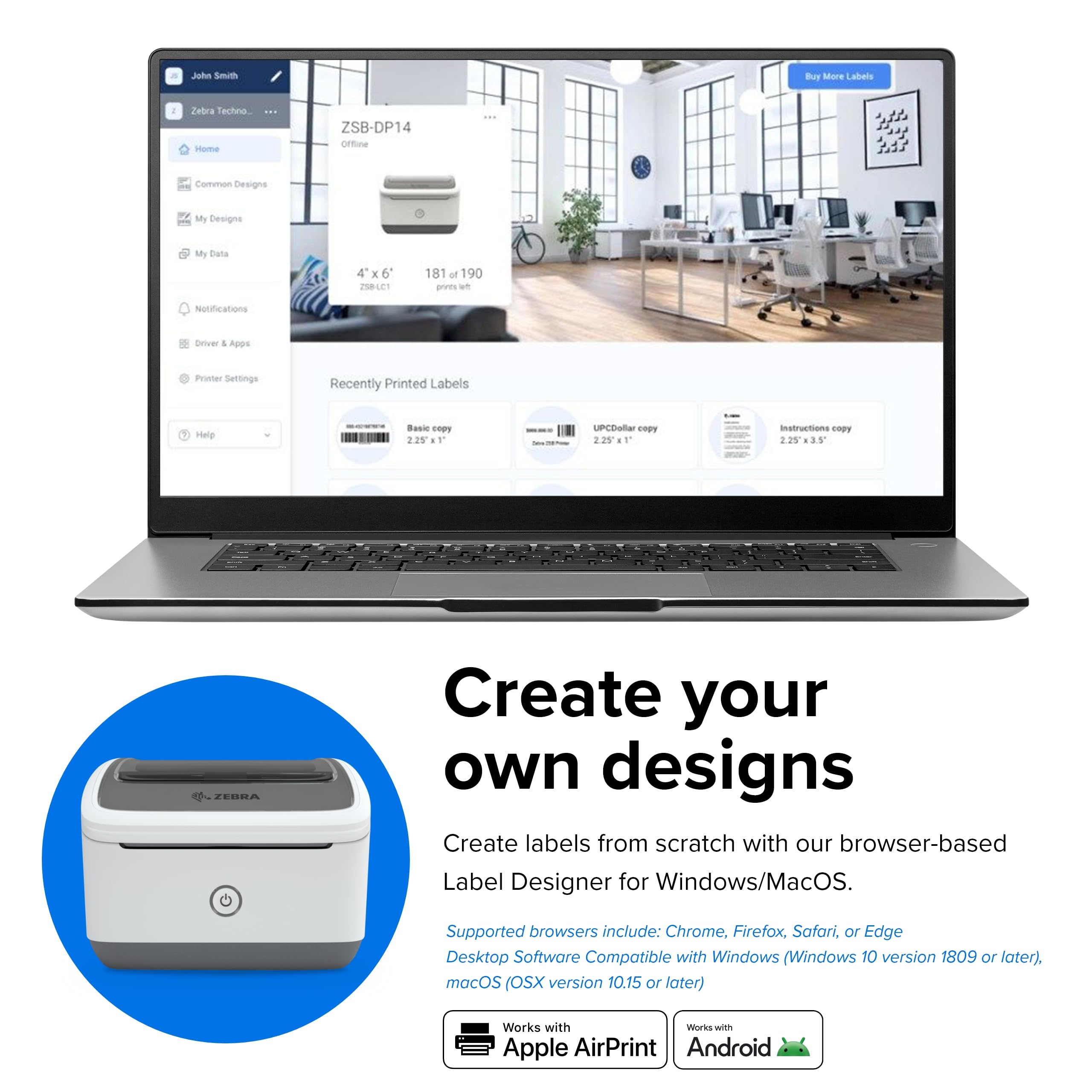
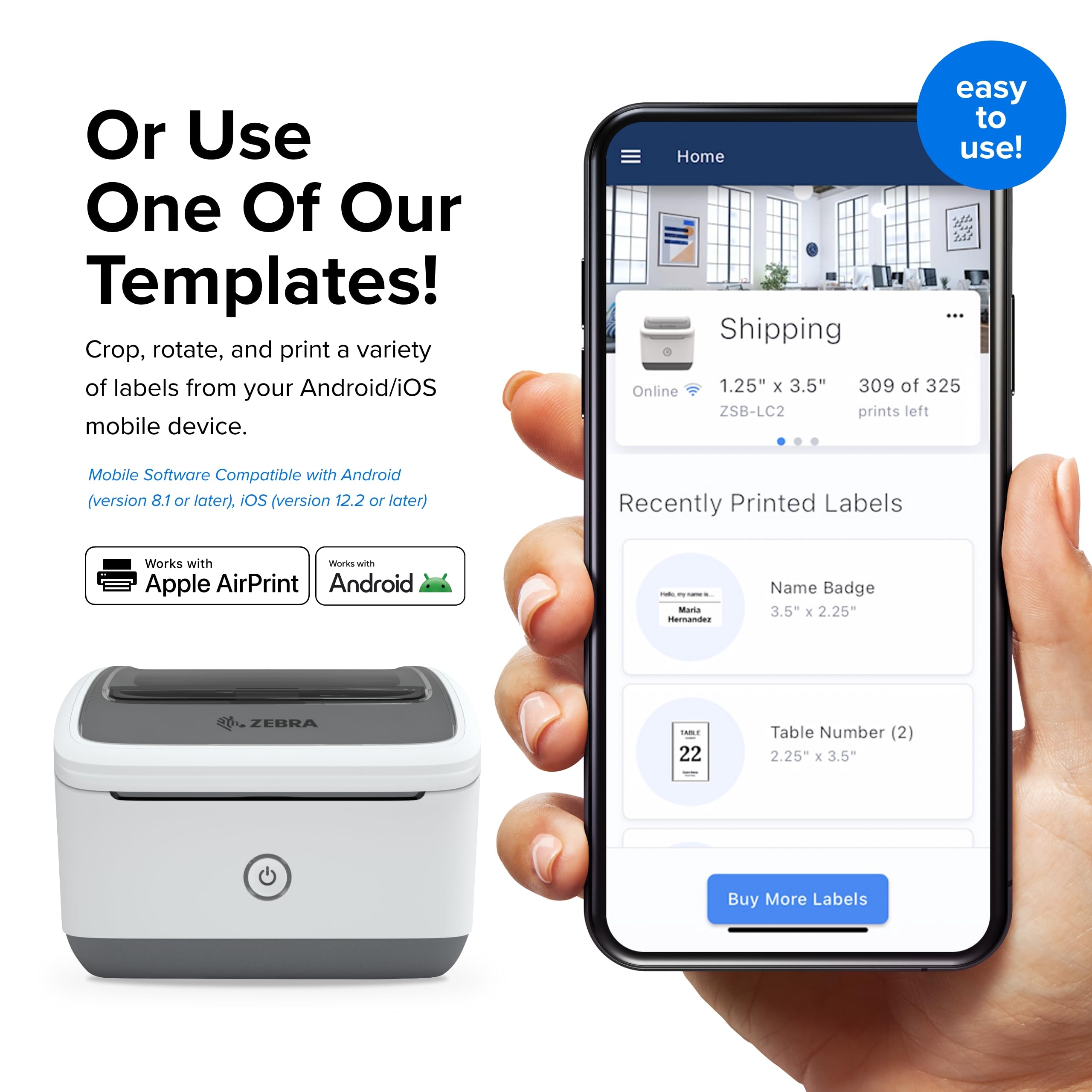



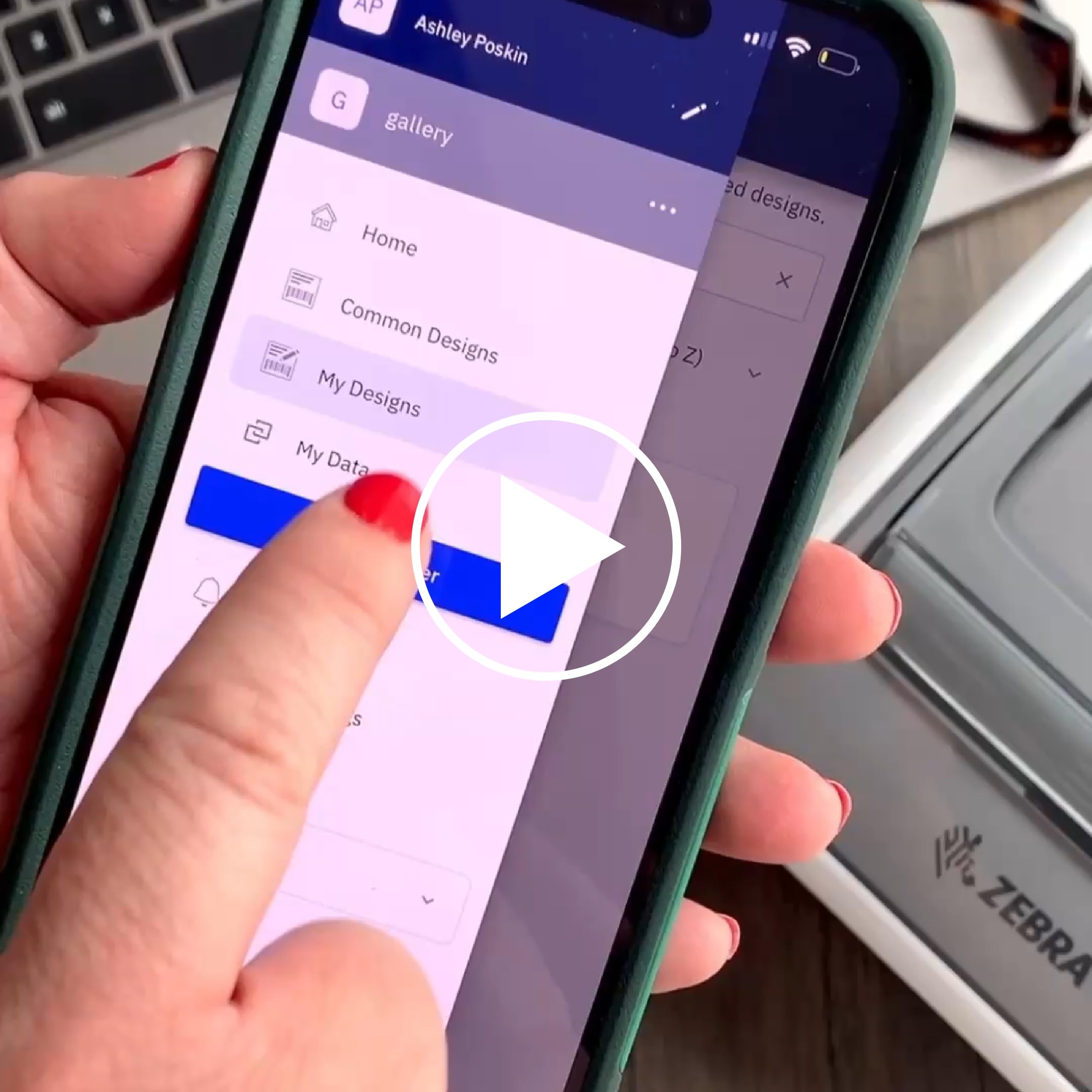
🚀 Print smarter, ship faster, and never miss a label moment!
The Zebra ZSB Series Thermal Label Printer delivers professional-grade 4x6 shipping labels at 300 dpi with ultra-fast 73 ppm speed. Featuring exclusive drop-in Zebra cartridges for jam-free operation and eco-friendly compostable materials, it supports Wi-Fi printing across all major platforms. Perfect for busy managers and e-commerce pros, it offers seamless integration with USPS, UPS, FedEx, Shopify, and ShipStation, plus a powerful browser-based label designer with 1,000+ templates.


| Maximum Black and White Print Resolution | 300 x 300 |
| Warranty Type | limited warranty |
| Color Depth | 1 bits_per_pixel |
| Dual-sided printing | No |
| Max copy resolution color | 300 dpi |
| Max copy resolution black-white | 300 x 300 |
| Duplex | Simplex |
| Ink Color | white |
| Resolution | 300 x 300 |
| Additional Printer functions | Print Only |
| Control Method | App |
| Processor Count | 1 |
| Model Series | ZSB |
| UPC | 663056036869 |
| Manufacturer | Zebra |
| Item Weight | 5.99 pounds |
| Product Dimensions | 7.17 x 6.89 x 5.04 inches |
| Item model number | ZSB DP14 |
| Manufacturer Part Number | ZSB-DP24N |
R**L
Easy to maintain, easy to set up, easy to use!
Amazing printer! I like the cartridge style labels, (tho a little more expensive, makes them easy to switch.) I had really overthought what I would require for a shipping system setup as shipping from Ebay was as simple as it could be. Once the printer label size was setup on Ebay, one can print shipping labels directly from the site from any PC on the network. Having come from an HP that was a nightmare, I really just wanted a printer that would work without any fuss, and this one is it. Print quality is really good and I've had no issues with reading barcodes.
A**R
Very frustrating to set up
I just purchased the zsb label printer and I'm having a problem setting it up during the setup it will bring out a label for me to tear off that has a QR code on it when you scan that it asks you to give credit card information but zero is going to be charged. Stupid me went ahead and gave credit card information and still was having a problem getting the printer set up then I call my credit card company because it just didn't seem right sure enough a charge was charged to my card without my authorization every time I try to go in and set it up now it keeps telling me that they're experiencing network problems I'm hoping by writing this the company is going to try and reach out to me
F**S
Quick and easy printing
Love this printer!! I do a lot of mailing and this makes printing labels quick and easy!
D**S
Do not buy, seek alternative printers
Great printer, easy to setup and works well with wifi, but Zebra lost my vote due to making this printer only capable of printing their overpriced labels which was not in the fine print. If you are not prepared to spend double the price for printing label, seek an alternative printer. I now have trashed this printer and brought another one to reduce my cost of printing. Zebra lost my business until they figure this out.
I**O
Great Machine w/ Crippling Longevity Concerns
I actually love this machine in several respects.. It is very well made and very nice looking… It is the least expensive wireless label printer capable of handling 4x6 labels.. It was easy to setup and worked flawlessly every time I printed on it.. Also I LOVE Zebra’s initiative to make the packaging and cartridges not only recyclable but even compostable (this is also a crippling flaw noted below).I was close to keeping this because, again, there is a lot I like about it.. However, I see some crippling issues that will likely cause problems in the future… These made me seriously second guess the purchase and return it..#1 - Proprietary cartridges not widely available.. I only noticed ONE supplier of these cartridges.. A company called “Pattern”. Even trying to order directly from Zebra routes you to Amazon via Pattern.. Another store had these available, sold by Pattern as well… This machine will not work with anything outside of the ZSB cartridges sold seemingly exclusively through Pattern.. No third party options… One reviewer made a very valid point… What if Zebra just stopped making these proprietary cartridges? Your machine becomes a paperweight… This does not seem far fetched as from what I can see this is a first gen lineup… These compostable cartridges haven’t been used for many product generations… Moreover, many people are unhappy with the proprietary design.. I could see Zebra discontinuing them then everyone who got one of these ZSB machines is hosed. Moreover, I question long term storage of these.. One cartridge I got had already started to crack… What if the proprietary tiny chip fell off and got lost? Through the whole expensive cartridge away at that point.. The machine won’t read it..#2 - Poorly engineered software limitations.. The ZSB app you use for this, phone and PC, does not allow you to design your own labels at all… The only way you can design a label via their software is by logging in to their website, designing it there, then saving to your gallery at which point the label can be printed from your computer or phone. Who’s crazy idea was this? The web based software looks identical to pc software… How in the world was design function on pc and phone function missed??? Granted, it is easy to create Label Templates on Pages or Word… It was also very easy to print to the ZSB from those apps as well.. However, neither one would let me create a template as small as .75” width (for return address label).. To design a label for that size I was forced to go back to ZSB software and thus go online, login, create a template, save, then I could print from mac ZSB software. This, for the unforeseeable future I would have to go through this for return address labels but use Pages or Word for any other labels.I ended up returning this and going for a wireless Brother model. To stay in this price point I had to sacrifice 4x6 label compatibility.. But the print & design functions on this one are way more flexible… And if I ever need to, I can use third party cartridges. Moreover, the Brother label catalog is much much broader.Disappointed in Zebra as they almost had a perfect product here.. If only they added design functionality in app all across and got rid of proprietary, limited sourced label design.
A**R
Fast and versatile
I needed a printer that was versatile; one that could print small amd large labels. This printer was it! As a bonus, it is fast. Since it uses thermal heating to print on the paper, no need for ink that likes to harden when you do not print often. It was easy to set up, but to design your own label can be a little cumbersome. Designing your own label requires you to go to a website (which your anti-virus software will think it is a malicious site) and design your label. Other than that...good purchase.
M**O
Great printer and setup was a breeze
Bought this to replace an aging Dymo printer. Fast setup, web-based designer for the labels. No need to connect to any device just get it on the network. Using it for 4x6 shipping labels and 1x2 return labels.
E**H
Get it!
The media could not be loaded. It is super easy to set up and making filling order more efficient and professional looking.
Trustpilot
Hace 1 mes
Hace 3 semanas