





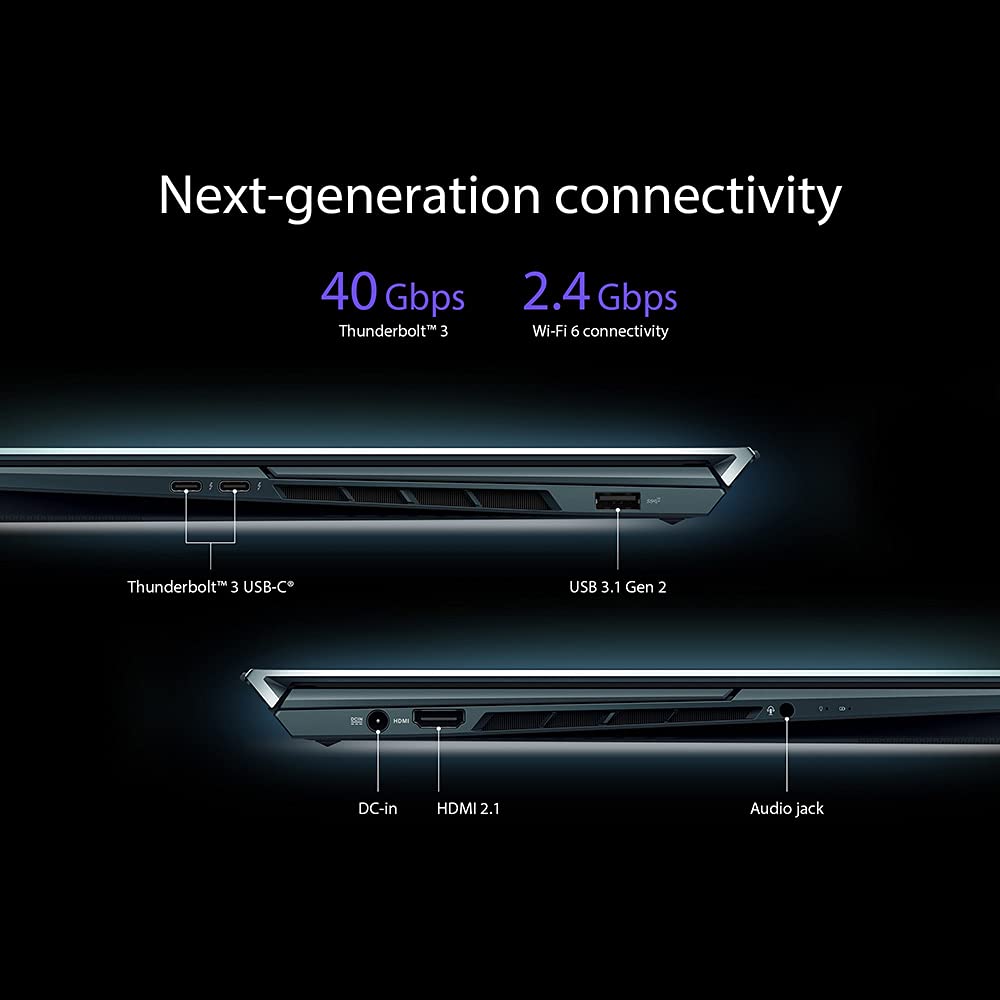
🚀 Elevate Your Game with the ASUS Zenbook Pro Duo!
The ASUS Zenbook Pro Duo OLED UX582HM is a powerhouse laptop featuring an Intel i9-11900H processor, NVIDIA GeForce RTX 3060 graphics, and a stunning 15.6" 4K OLED touchscreen. With 32GB of RAM and a 1TB SSD, it’s designed for professionals who demand high performance and portability. Perfect for creative tasks, gaming, and multitasking, this laptop comes equipped with a stylus pen, stand, and backpack for ultimate convenience.
| Brand | ASUS |
| Package Dimensions | 49.5 x 42.9 x 16.4 cm; 1.99 kg |
| Batteries | 1 Lithium Ion batteries required. (included) |
| Item model number | UX582HM-H2901W |
| Manufacturer | Asus |
| Series | UX582HM-H2901W |
| Colour | Blue |
| Form Factor | Laptop |
| Standing screen display size | 15.6 Inches |
| Screen Resolution | 3840 x 2160 pixel |
| Resolution | 3840x2160 Pixels |
| Processor Brand | Intel |
| Processor Type | Core i9 |
| Processor Speed | 2.5 GHz |
| Processor Count | 8 |
| RAM Size | 32 GB |
| Memory Technology | DDR4 |
| Computer Memory Type | DDR4 SDRAM |
| Maximum Memory Supported | 1000 GB |
| Hard Drive Size | 1 TB |
| Hard Disk Description | SSD |
| Hard Drive Interface | eSATA |
| Audio Details | Speakers |
| Graphics Coprocessor | NVIDIA GeForce RTX 3060 |
| Graphics Chipset Brand | NVIDIA |
| Graphics Card Description | Dedicated |
| Graphics RAM Type | GDDR6 |
| Graphics Card Ram Size | 6 GB |
| Graphics Card Interface | PCI Express |
| Connectivity Type | Bluetooth, Wi-Fi |
| Wireless Type | 802.11n |
| Number of HDMI Ports | 1 |
| Voltage | 230 Volts |
| Optical Drive Type | No Optical Drive |
| Operating System | Windows 11 Home |
| Are Batteries Included | Yes |
| Lithium Battery Energy Content | 92 Watt Hours |
| Lithium Battery Packaging | Batteries contained in equipment |
| Number Of Lithium Ion Cells | 8 |
| Item Weight | 1.99 kg |
| Guaranteed software updates until | unknown |
A**K
Excellent screen and superb sound - blistering graphics and data analytics
I purchased this model update to make sure the lower screen has sufficient ventilation, it really does get hot so have a look at the ASUS tools to throttle the processor and graphics capability unless you need it. The lower screen acts for me rather like a graphics tablet used to with a Mac or PC when electronic art first became a thing. It sits at the right angle and I can avoid the keyboard most of the time. I do miss the full size numbers on the keyboard for data manipulation but I am getting used to the smaller than usual arrow keys so I guess having the keypad to the right of the keyboad is a trade off on the real estate. I would have preferred a wider unit, with a full width keyboad and a trackpad with bigger screens but I am just being picky.The I9 processor is a dream I use my pc for business and photo editing but not gaming so the Intel chip was the right choice for me. The colour palette is spectacular, even the screen saver is a pleasure to watch.One thing you don’t expect from a laptop like this is the sound quality, I’m no musician but my music library sounds better on here than on my separates (depressingly) so if music is your jam this will be the device for you potentially.The build quality is great with a tough chassis and sturdy feel to the device, the only aesthetic drawback is the fingerprint problem - both the outer case and screen seem to attract finger marks by simply thinking about using the device, it’s a devil to keep clean and smear free so I use a stylus for everything.Battery life is short when you have not applied all the relevant settings to avoid full throttle use but I rarely use this laptop without a power supply and have recently purchased a thunderbolt 4 docking station to connect all my peripheral devices without draining power from the laptop or diluting cables network connectivity or display capability on external monitors. I know it sounds odd to have such a highly capable device then output to a secondary monitor but in my defense spreadsheets work better when you can see multiple columns easily and you can’t dismiss the need to have teams and several apps open at the same time in the workplace. When I’m editing photos however I go back to the laptop screen and make sure my stand is at the right height / angle for me to work comfortably, I know this sounds picky but the larger screen could do with some extra flexibility to allow it to bend back a bit, or even flip like the Yoga does. As someone used to paper as a medium I struggle with steadiness of hand when hovering over a keyboard to reach the screen or the fact that the I can’t angle the screen backwards like you can on an easel - maybe it’s just lack of familiarity on my part but I found editing with an angled graphics tablet easier to transition from paper to electronic.
R**S
Laptop is outstanding!!!
Laptop is outstanding. Arrived well before expected delivery date. I highly recommend you buy it. Thanks!
J**S
Generally very good laptop
Cooling could be better
Trustpilot
2 days ago
2 months ago