






🚀 Double your screen, double your impact—work smarter, anywhere!
The UPERFECT Dual Portable Monitor features a 15.6-inch Full HD 1080P display with plug-and-play Type-C and HDMI connectivity, eliminating driver hassles. Its 0-360° rotation and gravity sensor enable versatile screen sharing and orientation modes. Compatible with major OS and devices, it includes a VESA mount and smart cover stand for flexible, ergonomic use on the go.
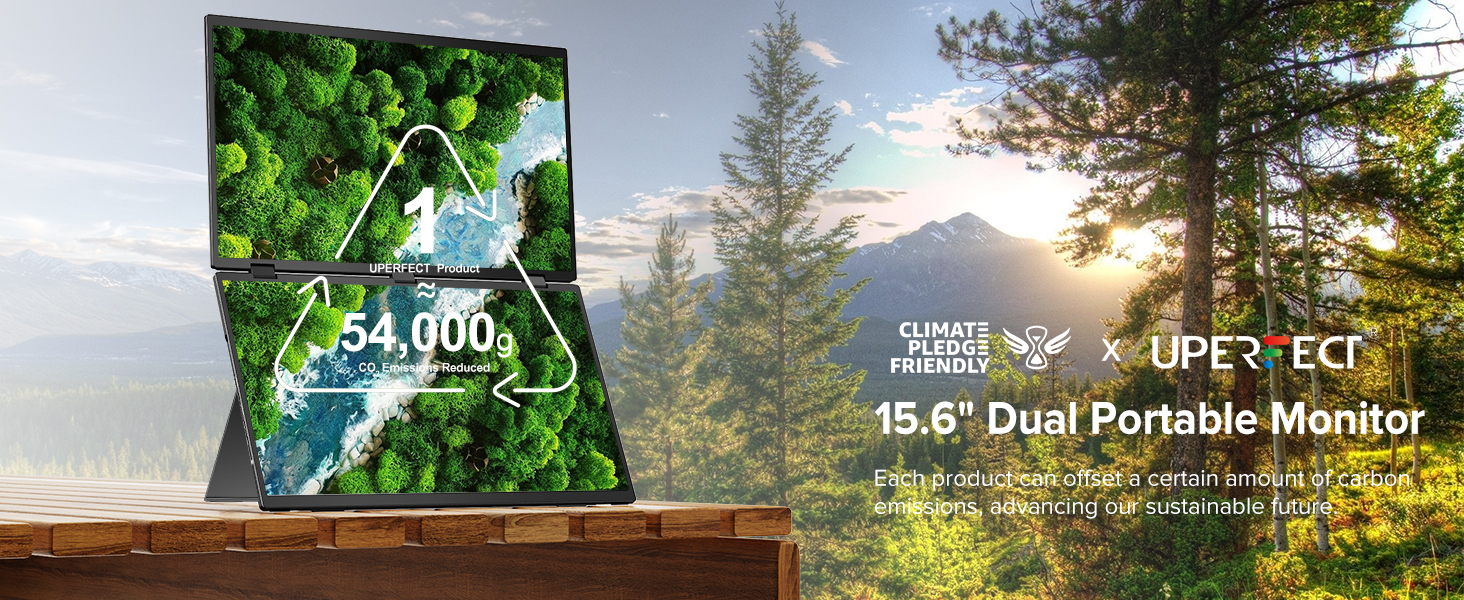
| Brand | UPERFECT |
| Product Dimensions | 2.6 x 35.6 x 21.6 cm; 1.5 kg |
| Item model number | 156 |
| Manufacturer | UPERFECT |
| Standing screen display size | 15.6 Inches |
| Resolution | 1920 x 1080 Pixels |
| Number of USB 3.0 Ports | 2 |
| Are Batteries Included | No |
| Item Weight | 1.5 kg |
| Guaranteed software updates until | unknown |
C**T
Bright and Vibrant!
This is my second UPerfect monitor. My last monitor was good, but this one blows it out of the water in regards picture quality and brightness. Pictures seemed vibrant and colourful. I’m a big fan of bright monitors, and this monitor delivers in spades. Even more impressively, it does this while only drawing 28 watts or so at 100% brightness (on both screens). When you consider that it’s two 18” monitors stacked on top of one another, that’s impressive. It means I can run the monitor from a decent portable battery (see photo), which is handy as I’m constantly running out of plug sockets!I use USB-C to connect to the monitor, and it supports pass-through charging.I’ve connected an iPad Pro and a MacBook Air to this monitor using USB-C (and an iPhone 16 for fun) and an older iPad using Lightning via an HDMI converter. Everything connected no problem.I like the multiple modes of this monitor; it means it can fulfil many functions—I can even plug in two different devices if I want to (say, for example, a MacBook for work and a Switch for play). I also really like the “tent card” orientation of this monitor, which means I can easily display what’s on my screen to people on the other side of a table. That's super useful in my line of work. I love this “tent card” setting for use with my iPad (see photo—take my word for it that both screens are showing the same image).I’ve only had the monitor a week, but the build quality looks good and the hinges between the two screens seem strong and durable. You get all the cables you need in the box, and I’d suggest using the cables that come with the monitor. In my testing, I discovered that not all my old USB-C cables have the same capabilities as the ones that come with the monitor. (Every Thunderbolt cable I tried worked perfectly, though.)I personally wouldn’t take this external monitor to a coffee shop, but it is perfect for hot desking, client meetings or simply working/playing in a different room in your house. If you want a double monitor that can fulfil a variety of functions, I'd highly recommend giving this a look.Finally, UPerfect's customer service is excellent. They are friendly and very quick to respond to questions. That's rare these days!
A**E
Fabulous Monitor
I love this monitor - can’t imagine how I ever worked without it but makes a laptop into a 3 screen system perfectly. Perfect not only for wfh but going out working. After sales service is awesome. I lost a cable and support to get a new once was second to none. Highly recommend !
W**U
Portable foldable dual monitor
It works very well with my macbook pro m3. Solid build and elegant design. It looks like a 15 inch laptop when folded. The customer service is very professional and helpful resolving triple monitor setup. Overall I'm very happy with this dual screen monitor
N**E
Dual portable monitors for a tight space
When I'm out of the office, there is limited physical desk space. My main work is on one screen (Revit/CAD/3D/2D) and I use references on the other screen (pdf drawings, schedules, photos etc). I previously worked with a portable screen next to my smaller tablet PC, but this setup would often take up too much desk width. The screen on my tablet PC is too small for more serious work; even when just used for references.I have previously bought Uperfect portable monitors, and the specs of their dual monitor appeared to be exactly what I need.The monitors are powered by a single 45W USB-C wall adapter and I connected 2x USB-C cables to the 2x ports on my tablet PC. The screens were recognised straight away and I arranged them using the windows display settings. The screens are bright, colourful and sharp and although advertised as 100Hz, they actually run at FullHD in 120Hz perfectly! I tried the alternative option connecting only a single HDMI from the PC and the dual monitors appear in Windows as 1 single portrait'ish orientated monitor (1920x2160), but I found the setup as 2 separate screens with 2 cables more flexible for me.The monitor arrived well packaged in a minimal and environmentally friendly recyclable card box, printed instructions, 2x USB-C cables, 2x HDMI to miniHDMI cables, 45W USB-C UK adapter. The dual monitor has 2x miniHDMI ports, 3x USB-C ports. It is simple to change the input sources and to cycle through the dual display modes, each of the screens’ picture can be adjusted separately.My usual setup is to only use these dual monitors, with my tablet closed and tucked away behind, but when there is more room, I can use my tablet as a 3rd screen for emails. I also notice the dual monitors charge my tablet PC when connected over USB-C, which reduces cable clutter. I have taken a few photos in use at home.I also frequently take my Steam Deck out with me, so I was keen to try this too. I have the official Steam Deck Dock with 1xHDMI and 1xDisplayPort and I connected these using 1x 'DP1.4 to USB-C Bi-directional cable' and 1x of the included 'HDMI to miniHDMI' cables. In Desktop Mode, the screens are recognised as FullHD at 120Hz and I can arrange them one above the other. I can imagine this would work well for games that allow a map or controls on one screen and the main game on the other, but for me it was useful having the game on one screen and YouTube on the other. In Game Mode, the Steam Deck only allows a single screen to be used, but it’s still great as FullHD 120Hz and I can still connect the other screen separately to my tablet PC. I also occasionally use my Steam Deck as a workstation as I am trying to learn Blender, which I have on the bottom screen and YouTube tutorials above. I use my old Wacom tablet to draw and I don't notice any latency/lag, which is important for this use.The screen folds with a smooth firm action and allows the monitors to be angled in a variety of positions. The screen size suits me perfectly in use and it folds away neatly for travel.
G**N
Plug & Play - works immediately!
Worked instantly plugging in via USB-C to my laptop, looks great and looking forward to putting it through its paces. Purchased to use as part of my remote working setup when out of the country, this will enable me to be as productive as I am at home on my desktop 3 screen setup.
H**Y
Top-range product and outstanding customer support
Brilliant dual screen monitor, great productivity enhancer especially if you are conducting research and need multiple sources displayed to help cite and synthesise ideas.From a customer support/service perspective, I was most impressed. I had a technical issue after switching laptops. Jessie helped me install a new driver, troubleshoot and then ultimately recommend a permanent solution with a promise that their engineers/technicians will continue to test and monitor such issues etc.Very happy with my experience with the product and the people behind the scenes, they have my strongest recommendation.
Trustpilot
3 weeks ago
1 month ago