

🚀 Upgrade Your Game with Crucial Memory!
The Crucial 4GB Kit (2GBx2) DDR2 800MHz (PC2-6400) CL6 Unbuffered UDIMM is a high-performance memory solution designed for desktop computers. With a data transfer rate of 800 MHz and a 240-pin configuration, this memory kit ensures reliable and efficient operation. It operates at a voltage of 1.8 volts and is 100% tested for quality assurance, making it a trusted choice for enhancing your system's performance.





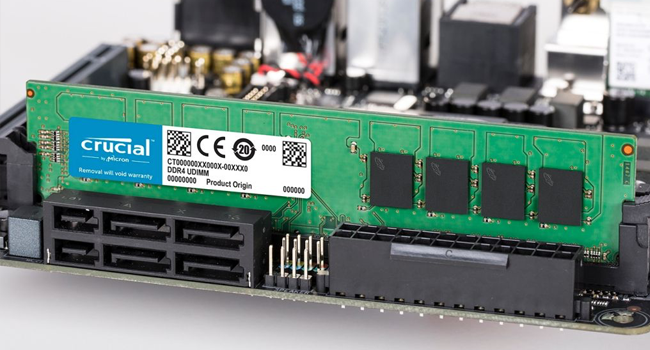



| Voltage | 1.8 Volts |
| Column Address Strobe Latency | 6 |
| Data Transfer Rate | 800 MHz |
| Number of Pins | 240 |
| Form Factor | DIMM 240-pin |
| Compatible Devices | Desktop |
| Special Features | Lightweight |
| RAM Memory Technology | UDIMM^NON-ECC |
| Memory Speed | 800 MHz |
| RAM Size | 4 GB |
Trustpilot
1 day ago
5 days ago