Customer Services







🚀 Elevate Your Internet Experience!
The TP-Link AC1900 Smart WiFi Router (Archer A8) is a high-performance dual-band router designed to deliver seamless connectivity and optimal performance for all your devices. With speeds up to 1900 Mbps, MU-MIMO technology, and robust parental controls, it ensures a secure and efficient online experience for the entire family.






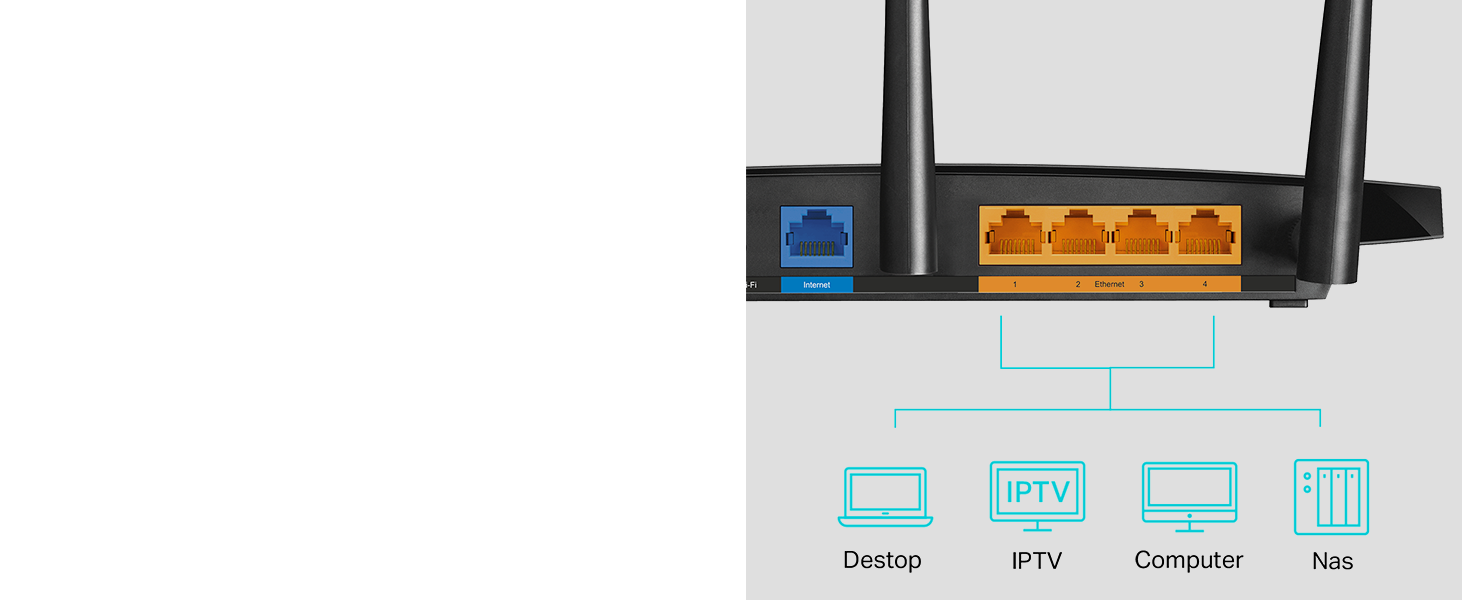

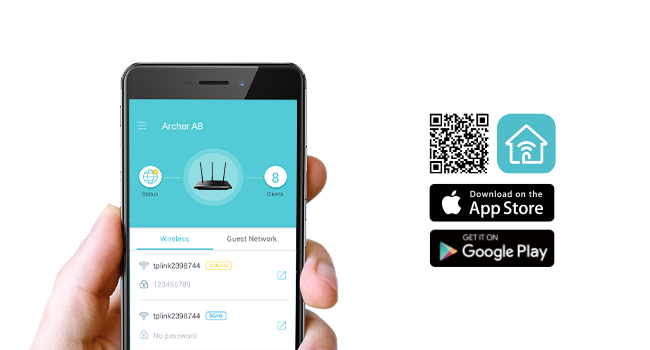

| Color | Black |
| Connectivity Technology | Wi-Fi, Ethernet |
| Control Method | App |
| Data Transfer Rate | 1900 Megabits Per Second |
| AntennaType | Fixed |
| Maximum Upstream Data Transfer Rate | 9.5E+2 Megabits Per Second |
| Voltage | 100240 Volts |
| Frequency | 5 GHz |
| Wireless Compability | 802.11n, 802.11b, 802.11a, 802.11ac, 802.11g |
| Controller Type | ios |
| Antenna Location | Gaming |
| Compatible Devices | Gaming Console, Personal Computer, Smart Television, Smartphone |
| Number of Antennas | 3 |
| LAN Port Bandwidth | Gigabit |
| Security Protocol | WPA2-PSK |
| Is Electric | No |
| Operating System | Webpage, Tether App |
| Frequency Band Class | Dual-Band |
| Number of Ports | 5 |
| Additional Features | Beamforming, Guest Mode, Internet Security, LED Indicator, Parental Control, Access Point Mode, QoS, WPS |
| Item Weight | 0.91 Pounds |
| Item Dimensions L x W x H | 9.57"L x 6.32"W x 1.28"H |
P**H
Best MESH I've Run Across in terms of Speed and Stability!
First step is I updated each of the two BE800's firmware.Setup with the phone app was easy. No teachiness really need than the basics in the software walkthrough.Results:I have 2 BE800's set up in a mesh. One on each floor of my house. I can get 1.1Gps (1.3Gbps Comcast line) standing on my deck through several walls & stucco (1.3Gbps inside of my house) where the router is on the other side of the house.In comparison, the Costco Deco 11000, with all 3 in a mesh, only gives me 400-500 Mbps on my deck, with the 3rd node right next to my sliding door.There's a guy on YT that compared the range and speed of the TPLinks (BE, GE lines) and the $650 ginormous "King of Kings" $600+ Asus ROG external antenna router and the BE800 was nearly as good (I got my BE800 on discount for $258/each...VERY happy with their speed and stability.....I just wish the software was deeper for my nerdiness).BTW, there's no "variant" of equipment mix that has allowed me to get consistently above 1Gbps anywhere inside my house aside of 2 BE800's in a mesh. I've tried the Deco 11000 of course, but also 2 BE 550's, and 1 BE550 with a monster GE800. It seems that having the SAME software and EXACTLY SAME(!) equipment offers the best stability and speeds to communicate with each other efficiently in Mesh. The BE800 is larger than the BE550 and thus larger antennas, and I think that it makes a BIG(!) difference. I finally feel I'm getting the internet speed I'm paying for with the two BE800's.So I'm thoroughly pleased. I'll update the review if ANYTHING other than great performance changes.(BTW, I'm not impressed with Mesh tech, per say, when you have 3 or more units. If you're walking around, you're inevitably connected waaaay too long to the weaker node before jumping to the next. That jump will likely result in your VOIP phone call dropping/stalling. It's a PITA. I literally have to turn the device WiFi off and on again so I get the strongest node. In comparison, with the two BE800s and its giant internal antennas, the strong range cuts a huuuge swath and thus no bouncing from node to node...it acts more like an access point for the 2nd floor, without having to manually switch WifI names...which is the whole point of Mesh....the "auto" thing.Also, having 3+ nodes in a chain (i.e. node 3 to 2, 2 to 1 Primary router) causes more lag as the signal speed echoes getting to the main router. A simple test was watching Youtube TV on my deck. When hitting the 10 second backwards button 3 or more times on my Macbook, the stream would lag and wheel starts spinning waaay too long, almost to the point where I have to close the browser. With the 2 BE800's I can quickly hit the backwards button countless times and acts PERFECTLY/SNAPPILY! Again, less "node lag" (and much more speed!) as I have two same model, super powerful units doing the communication! )
M**L
Really Solid Router - Quite Pleasantly Surprised
The router I've been waiting for. After trying both a lower-spec TP-Link router (which had range issues) and an Asus gaming-specific router (which worked fine often, but frequently dropped connections via WiFi), I decided to try this new router from TP-Link. I'm on a 1GB up/40 MB down with Spectrum as ISP, and via WiFi from my MacBook, I'm getting in excess of 1.1GB and a pretty steady 40 MB up. (I do wish Spectrum offered fiber or parity on up and downloads, but that's a different topic). Connections, both wired, and via cables are working really well, including downloads for Xbox and PlayStation and multiple streaming apps across the house. The set up was also quite easy and took maybe 5 minutes.
A**R
Set up was easy and quick….Super Fast Router
The best router I’ve ever purchased thus far. I paid for a superior product based on the reviews and the quality listed. The rationale, I have a lot of items that pull bandwidth in my home/office and was paying for two separate ISP’s. This item allowed me to combine (2) internets of 1 Gig each into one with NO drop off in service. A home with 3 gaming units, 14 cameras and cell phones for spouse and children and it took it all with no lagging! This product is simply amazing. I am also on 45 acres and have an outside AP unit and 2 repeaters; I stated all this to say this router is supporting all of this in a rural area on fiber optic and is performing like a commercial router. I canceled my leased unit from my provider and replaced it with this one. Totally worth it.
J**N
Decent fast router, not yet at full potential
Picked up one of these in July 2023, so only had it running for a couple of days. At this point, I like it. It's replacing an older Netgear RAX 70 which was a solid performer, but never quite delivered the network speeds I wanted.I've used Netgear devices for years, but there were 3 features that made me want to try this TP link router - The promise of Wi-Fi 7, a 10Gb WAN port, and using Easy Mesh.For me, set up was easy - plugged in and connected, downloaded the TP link app (Tether I think t's called) and everything was working. Whole thing took no more than 5 minutes, and a lot of that was trying to find a spare socket to plug in to....Speeds are great, and on my latest devices (with Wi-Fi 6E radios) I'm getting Gb+ transfer rates within maybe 20 feet of the router. I have a 1.2 Gb line into the house, and this is close to double what I was seeing with prior router.A critical thing for potential users to be aware of is that if your devices don't have at least 6E radios, they won't see the fastest network bands and you'll effectively have just a pretty decent wifi6 connection. There are a lot of wifi6 routers from big brands for much less money than this, might be a better option if you are using older phones / tablets / computers (pre: late 2022 maybe...?).I haven't tried Easy Mesh yet...waiting to see how coverage maps out with this router, but I think I still have one low coverage area that will need to be boosted.Wifi7 isn't out yet, so I assume we'll get a firmware update to enable it at some point. Excited to see what changes that will bring.Overall, based on a whopping couple of days of usage, I'm loving the BE800. Makes me feel like I'm finally getting the connection speeds that I pay for. In reality though, until WiFi7 is finalized, this is just functioning as a great WiFi6E device. If you have computers / phones that can take advantage of that, it's awesome, if you don't then maybe a lower spec and cheaper router is a better option.In my house, devices that could access the fastest band - Pixel 7, Surface Pro 9, MacBook Pro 2023.Things that could not - iPhone 12PM, 2023 iPad Air, 2021 PC with AX1650i Wi-Fi Card, lots of IoT devices, Apple TV 4k (around 3-4 years old).
Trustpilot
2 days ago
3 weeks ago