

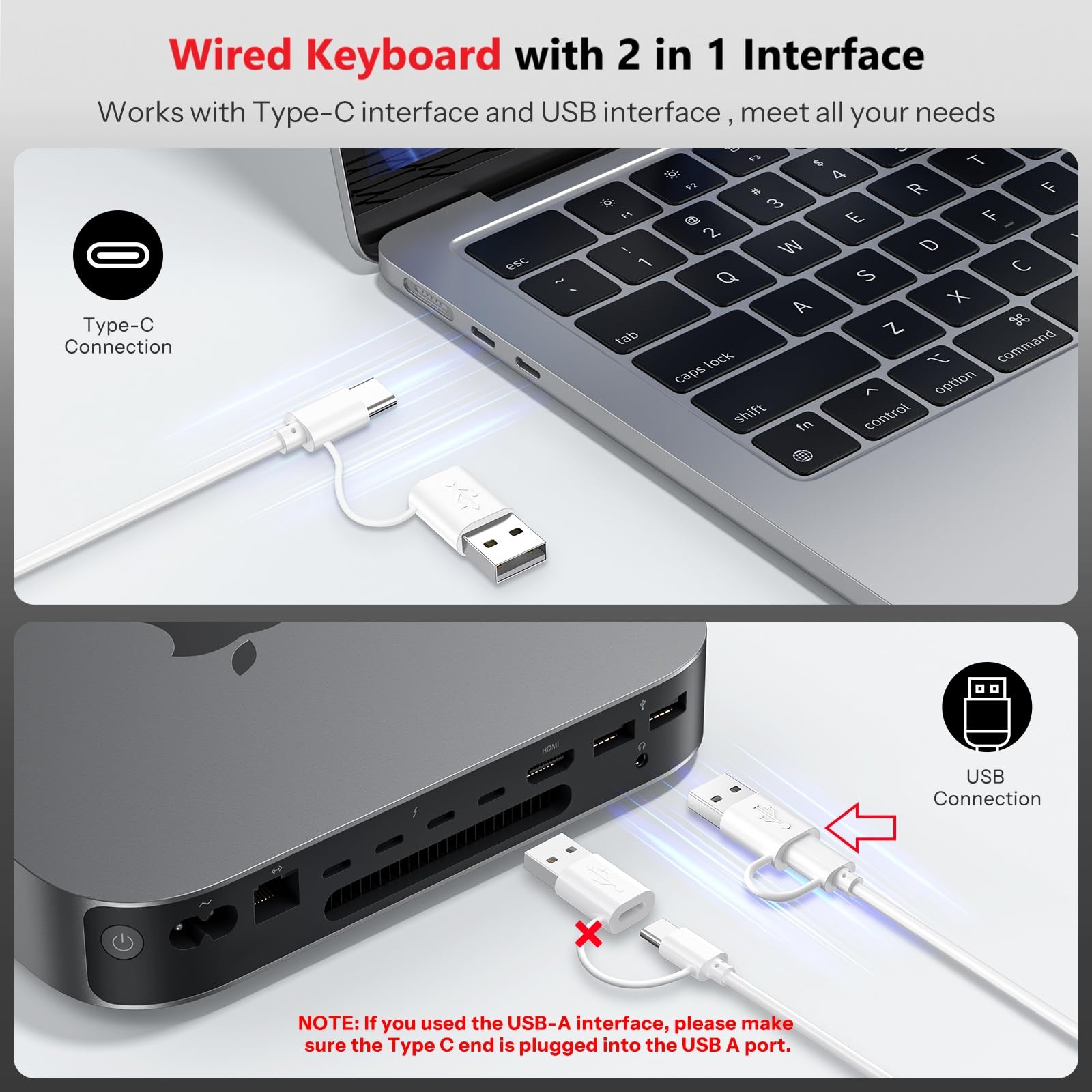







⌨️🔌 Elevate your Mac setup with wired precision and sleek portability!
The OMOTON Wired Keyboard and Mouse combo is designed exclusively for macOS 11.3+ devices, featuring a dual interface keyboard (Type-C and USB-A) and a wired mouse connected via USB-A. Its compact size and stable wired connection ensure reliable, lag-free input, making it an ideal accessory for MacBook Pro/Air, iMac, Mac mini, and Mac Pro users seeking a clutter-free, travel-friendly setup.



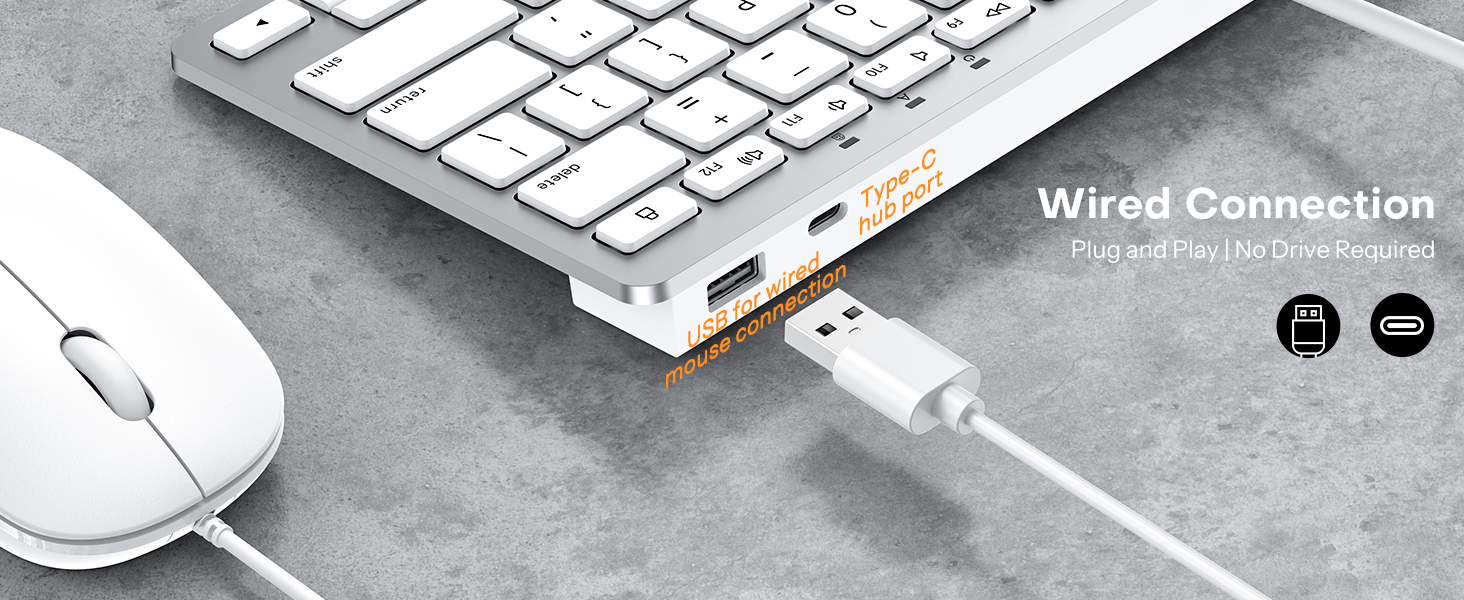

M**E
Awesome keyboard and mouse
Worked perfectly and arrived exactly when said. Very bright, very sturdy, and for the price it connected perfectly. Less expensive than all the rest.
E**G
Best purchase!
Love it! It works fast and it’s awesome.
C**R
A Great Product for An Unbelievable Price,
The keyboard works great with our refurbished older iMac and I love the feel of it. I can type fast again! And I simply love the mouse. Works great and so easy to use. I like it so much more than the horrible “Magic mouse” that the iMac originally came with. No worries about Bluetooth connectivity and also no batteries to worry about with either item. Great products for an oh-so-reasonable price. So happy with this purchase!
3**S
Nice clicky small form keyboard. Can be great for as home entertainment setup
It's a good small form factor keyboard.I use this to get my Raspberry PI's up and running. It makes for a small footprint to configure things.Good clicky. No dedicated number keys, but that's what this form factor is about.
M**H
Bit of a let down, smaller and flimsier than expected
I was excited to receive this item, but it just ended up being a little too chincy to be very enjoyable. It's also significantly smaller than I expected - the same size as my 16" laptop's keyboard, when I was assuming it'd be larger. That's on me for not looking at the dimensions carefully. The mouse is also not incredibly confidence inspiring, and as advertised, both are also wired. It's just not worth it for me to use this set when there are comparably priced wireless, sturdier ones available. That said, there isn't anything functionally wrong with this set.
A**R
go get it!
great feel to it. key travel is good. good quality for its price and easy to set up
N**K
Looks and works well!
Looks and works well with my Mackbook Air.
G**
keyboard
fun keyboard!!
Trustpilot
2 weeks ago
1 month ago