Customer Services
Copyright © 2025 Desertcart Holdings Limited



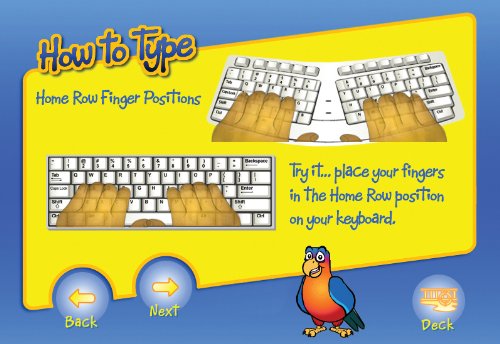
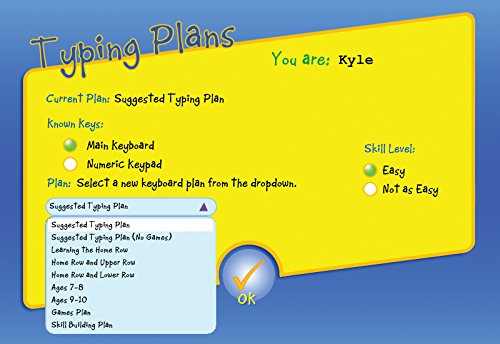





⌨️ Level up your kid’s typing game — because future leaders type fast! 🚀
Typing Instructor for Kids Platinum 5 is a dynamic, bilingual typing tutor designed for ages 5-20, featuring 11 age-appropriate lesson plans aligned with educational standards. It combines engaging island-themed games and challenges to motivate learners while building essential keyboard skills, accuracy, and speed. Delivered with free technical support, it’s a trusted tool for both homeschooling and classroom environments.


| ASIN | B002U0L1BU |
| Best Sellers Rank | #36,838 in Video Games ( See Top 100 in Video Games ) #1,091 in PC-compatible Games |
| Customer Reviews | 3.7 3.7 out of 5 stars (689) |
| Date First Available | October 20, 2009 |
| Is Discontinued By Manufacturer | No |
| Item model number | EMM-TK5 |
| Language | English |
| Manufacturer | Individual Software |
| Our Recommended age | 5 - 20 years |
| Product Dimensions | 5.35 x 1.1 x 7.5 inches; 3.84 ounces |
S**G
Great Typing Program for Kids/Adults and has Entertainment Value too!
I spent an extensive amount of time reviewing available programs and settled on this one! We are homeschooling and I actually bought this program (Platinum version for Windows) for my 1st grader. He is pretty adept at computers (for his age) so I figured "no time like the present to start learning proper keys"! He REALLY likes it! It progresses through exercises that address both accuracy & speed and you set your own goals. You can pick a variety of different background music-(if you want any - my son likes the jazz!), and it has great graphics with a super variety of different games & adventures that are very fun and challenging - lots of different ways to learn! -------- As an Adult I have enjoyed challenging myself on speed/accuracy to see how high a score I can get. You can choose to work on specific keys/rows/combinations/numbers or even 10 key-right side #s. OR, you can go to the story area and work with real words/paragraphs/stories. Lots of bells and whistles so there was a bit of a learning curve figuring out the extent of what you can do with this program, so my only negative would be wishing the instructions were clearer. But hey, my 7 year old can figure it out so I'll blame that on me (user error)! --- As an FYI my 5 yr old loves to get on and play the games even though he is not using the right fingers on the keys - so, know that it has definate entertainment value!
B**S
Not for MAC, Not Platinum version, not great program
This is supposed to be the Platinum version but the dial inside was the Gold version. The program introduces letters for typing 4 at a time. Is easier for young learners to begin with 2 at a time but this is not an option. It only sends them through the lesson once and if they don’t select repeat immediately there is no way to repeat it without creating a new student user. The games are interactive and good for practice but you can’t get back to lessons once starting a game unless you finish the game or close out the program. Small things that are not terrible but could have been better thought through. A review said this would work for Mac but once it arrived the required systems clearly notes it is for Windows systems only. I have both so I was able to work it out but not what I wanted. This gets one start because it is not the version that it was supposed to be and because the introduction to characters is too many for young learners. Meaning in order to teach well, I had to use a different program that introduced 2 characters at a time and once the set of 4 was learned I could go back to this. Otherwise it is frustrating for students.
K**.
Great program for kids
I bought this program for my kids, ages 8 and 10. It works like a video game in which players travel around the lands of Typer Island and participate in exciting adventures. The adventures include: 1. The Old West: Players learn the keyboard "home keys" as well as proper finger placement in the Old West 2. On the Water: Players learn more letters and numbers while racing a Viking ship 3. In the Air: Players learn typing rhythm in an exciting space adventure 4. Over the Edge: Players climb a mountain to gain speed and dexterity 5. Under the Sea: Players battle sea creatures while mastering challenging keys My kids enjoyed playing the games, but after a week or so I had a hard time getting them to play. My 8-year-old son had a hard time mastering certain levels, so he reached a point where he could no longer move forward. My 10-year-old had no problems mastering each level, and her typing speed improved greatly. Overall, I think this is an excellent program. It's difficult to get kids to stick with any instructional program, so I don't think my son's problems were due to anything other than his being a boy. I would recommend this product to any parent who wishes to give their kids a head start in their keyboarding skills.
A**A
Needs Improvement!
I have two major issues with this program. One is that my son cannot go back to practice a previous lesson, easily. They should be able to go back to the home keys lesson and every other initial lesson where they are being introduced to the keys. There should be some sort of lessons list that is a readily accessible part of the main menu. (There is a process to going back to the home row lessons, as I have recently discovered. You have to go to the map room, select maps, then select the globe, then change the lesson plan. The game mentions this in the "tour.") The other thing I did not like is that there should be transparent hands, and keys, to guide and remind the child where to place their fingers in all the beginner lessons. Seriously, everything else would pale in comparison and I would be giving this thing 4 stars if it were not for the program lacking this essential feature. My son did the first few lessons (home row) on day one and then the next day he was not able to go back to be reminded of where to place his hands. He had no additional guidance. If I had not printed out a keyboard guide for him, he would have had to look down at the keys to see where to put his fingers, and looking down at the keys is exactly what I try to discourage when teaching typing. After not being able to go back to the most basic lessons, he lost interest and so did I. So he basically used the program for 2 days. It was not until recently (a year later) that I figured out I can change the lesson plan and that information was not easy to find, but thank you Google! The game is not easy to navigate. For example, when you want to quit a challenge and click on "exit" it takes you to another pop up with 3 options - results, repeat and resume. You have to click "results" which takes you to the results screen and gives you 4 more options - explore isle, settings, more challenges, and repeat. If you click explore isle, it takes you back to the challenges screen and from there you can go back to the "Island." That is way too many steps. So the menu runs circles around itself. This can be overcome with some practice, of course, but it is certainly overkill and confusing at first. There needs to be a navigational button for "Lessons" in the main menu...I cannot stress this enough. There are a few things I do love about this program, though. I love the clarity and simplicity of the graphics, which enable the game and every screen to load quickly. I REALLY love that you can quickly skip any section where the characters are talking at any time. My son was loving the program, to be honest, until he found no way to go back and the hands disappeared. We are trying it again in the next few days, so I will update as to how it is going at a later time.
J**S
Compré este programa para que mi sobrina de 11 años aprendiera a escribir en comptuadora pero la adaptación del programa al idioma español es pésima. Tanto los diálogos como los ejercicios están muy mal adaptados y la distribución del teclado no se puede cambiar a español. Además, si retrocedes en las lecciones, no puedes volver a la lección avanzada a la que ya habías llegado. Mi sobrina se frustó con el programa y lo dejó de usar por lo mismo que el programa no la dejaba avanzar en ciertas partes.
P**I
The program worked for the first two lessons then had big issues with lesson 3 which even with online support from the seller. I returned it and was given a full refund by the seller. Amazon is first class with refunds.
Trustpilot
2 days ago
3 weeks ago