Customer Services
Copyright © 2025 Desertcart Holdings Limited
Desert Online General Trading LLC
Dubai, United Arab Emirates
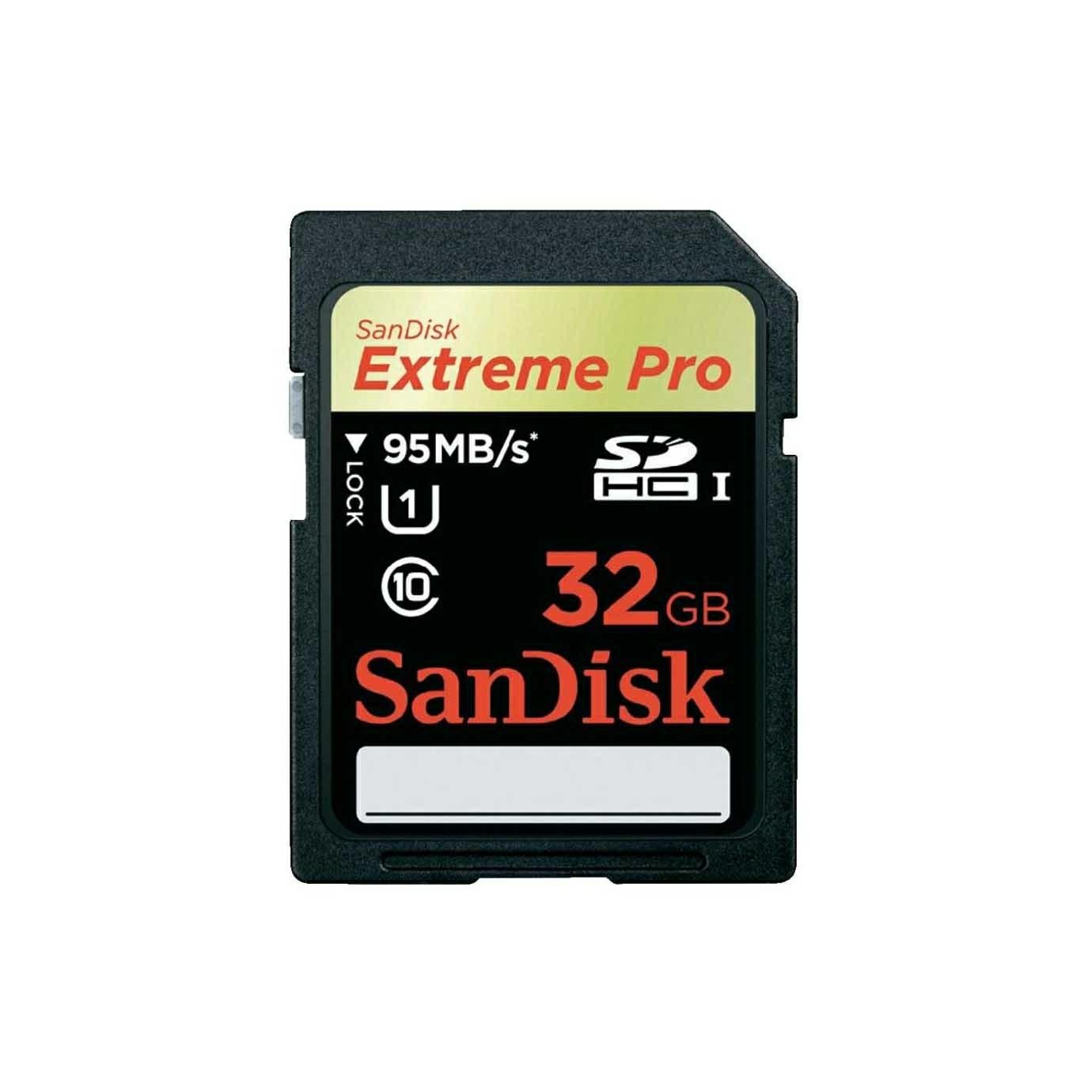
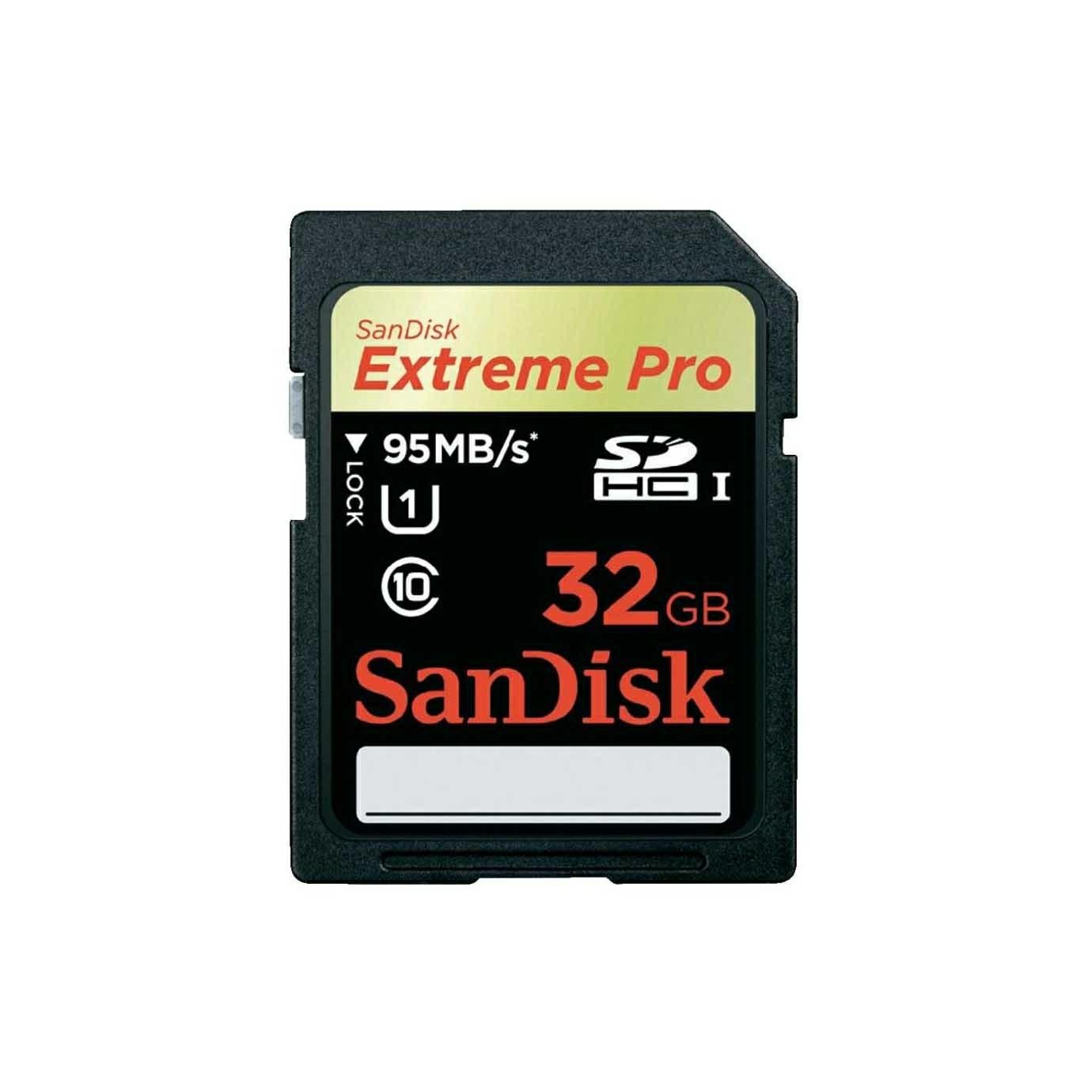
Capture Every Moment with Confidence! 📸
The SanDisk Extreme PRO 32GB SDHC Flash Memory Card offers exceptional performance with read speeds up to 95MB/s and write speeds up to 90MB/s. Designed for 4K Ultra HD and Full HD video recording, this card is built to endure extreme conditions, making it a reliable choice for photographers and videographers alike.








| Read Speed | 90 Megabytes Per Second |
| Media Speed | 95 |
| Hardware Connectivity | SDHC |
| Secure Digital Association Speed Class | Class 10 |
| Compatible Devices | Camera |
| Additional Features | X Ray Proof |
| Flash Memory Type | SDHC |
| Memory Storage Capacity | 32 GB |
| Item Weight | 18.14 g |
| Item Dimensions L x W | 1.25"L x 0.95"W |
| Color | Black |
D**E
The best SDHC card to have right now.
The media could not be loaded. I was deciding between these two SDHC cards for my Nikon D7100:- Lexar Professional 600x 32GB SDHC UHS-I Flash Memory Card LSD32GCTBNA600- SanDisk Extreme Pro 32 GB SDHC Class 10 UHS-1 Flash Memory Card 95MB/s SDSDXPA-032G-AFFPI had two Lexar 32GB Professional 133x SDHC cards before, but being the owner of some SanDisk SSD's and USB Flash Drives, and the SanDisk Extreme Pro being a few bucks cheaper at the time of purchase, I figured they'd hold up against the Lexar Professional 600x.Since I couldn't decide, I ended up picking one of each. Here are some tests I've decided to share with anyone trying to make the same decision.Write SpeedTest Setup: I set my Nikon D7100 Image Quality to RAW. Then I put a card into Memory Slot 1, formatted it, set the camera for Continuous high-speed [CH] and Manual mode, Shutter Speed at 8000, F-stop to F3.5, and the lens cap ON.1. RAWI took 100 shots on each card. During that time, I also recorded the difference in speed (which you can see in the video review). Keep in mind, these shots in RAW are about 22MB's in size, with a resolution of 6000 x 4000.After 6 shots, both ended up slowing down quite a bit. However, the SanDisk Extreme Pro was definitely faster.2. JPEG (fine)I took 100 shots on each card. After 15 shots, the Lexar Professional 600x started to slow down a bit. The SanDisk Extreme Pro never slowed down for all 100 shots. That is quite a result!Read SpeedTest Setup: A USB3.0 connection from my computer to my camera. The computer has Windows 7 x64 Operating System, an i7 980x overclocked to 4.2GHz (6 CPU cores, 12 threads), and 24GB's Triple Channel memory at 9-9-9-24-1T timings at 1344MHz speeds. It uses a Crucial M4 256GB SSD (which is faster than the SDHC cards), so there is no bottleneck coming from the test machine.While this has no bearing on these tests, I just want to brag that the computer also has a Quadro 6000, fully watercooled (along with the CPU), and overclocked to 665MHz Core Clock. It's so quiet that you wouldn't know that it was on and doing work except for the lights and a little warmth emanating from it.Ahem, anyways, here are 3 real-world Read tests:1. Time it takes for all files on the SDHC card to appear in the Windows Folder from the camera.a. Lexar Professional 600x took 19 seconds to load all files.b. Lexar Professional 133x took 19 seconds to load all files.c. SanDisk Extreme Pro took 21.5 seconds to load all files.That's not much of a difference, although most of the performance for this is coming from the computer.2. Time it takes to transfer all 2.19GB's of 100 photos to a dedicated folder on my SSD.a. SanDisk Extreme Pro took 80 seconds to transfer all photos.b. Lexar Professional 600x took 82 seconds to transfer all photos.c. Lexar Professional 133x took 122 seconds to transfer all photos.That's around 27MB's per second for Sequential Read for the Lexar 600x and SanDisk Extreme Pro for photos. You'll most likely hit the specified 95MB or 90MB per second Read Transfer speeds for large video files, but you won't see Read Transfer speeds anywhere near that with photos.Doing some calculations, you could end up with 1400 RAW files on one of these cards. If that happened, it would take about 5 minutes for all the files to appear in your Windows folder, and almost 20 minutes to transfer all those photos to your computer (if your computer wasn't slow). The Lexar Professional 133x would take 28 and-a-half minutes to transfer all those photos to your computer. That's not much of a difference, in my opinion.3. Time it takes to delete all the files on the SDHC card in the Windows Folder.a. Lexar Professional 600x took 11 seconds to delete all photos.b. SanDisk Extreme Pro took 11 seconds to delete all photos.c. Lexar Professional 133x took 11 seconds to delete all photos.Nothing exciting here.ConclusionBoth SDHC cards are supposed to have up to 95MB or 90MB's per second in Read Transfer speeds, but in real-world tests for photo transfers, it's actually more like 27MB's per second. They weren't actually that much faster than some of the older Class 10 cards (like my Lexar Professional 133x). The real difference you will see compared to those older cards is the Write Speed!If you're going to get one of these cards, it should be for the Write Speed, which performance-wise, the SanDisk Extreme Pro is the faster of the two. You can see the obvious difference in Continuous High-speed captures between the two in the video, and if you want to shoot continuously in JPEG (fine), then definitely get the SanDisk Extreme Pro.The real question is... can your camera even make use of the write speeds of these SDHC cards? Even my Nikon D7100 hits a wall when shooting RAW in Continuous High-speed mode. Shooting with that Image Quality, I can stick with my Lexar Professional 133x card and it won't make much of a difference. I would only be able to get my 6 quick shots in, and then I'd have to wait for another opportunity.The only reason to get any of these cards, and especially the SanDisk Extreme Pro, is if you don't mind shooting in JPEG (fine) mode with a capable camera. Not to say these cards aren't good. They are quite good, but the reason to get them is quite limited. If you're not an action photographer with at least an enthusiast-end camera, then stick with the older, cheaper card, and you really won't notice much of a difference except in the pocketbook, where it really matters (so you can save up for getting a better camera body or lens).
T**R
Does the job
Did the job
H**O
32 GB Extreme PRO 95 MB/s - Fast enough for me and my X-T1
I bought two of these and one "Transcend 32GB SDHC Class 10 UHS-1 (TS32GSDU1)" While Transcend was 2.5 times cheaper it was also considerably slower. The speed differences I got inside my Fujifilm X-T1 were noticeable when shooting in burst mode and in previews. With Sandisk you shoot a photo and press play and it almost instantly shows up, where as with Transcend it takes a bit longer. X-T1 has a good buffer so for single-shot mode you probably won't see much difference. But in Burst mode the difference is very noticeable. With Sandisk it writes the buffer so quickly that even if you filled it up completely you would still be able to get a shot quick enough not to miss a scene. With Transcend I felt like if I was in a situation where I need to act quickly, there could be a chance that I would miss some shots, especially because the buffer is so good that you can get carried away sometimes and then waaaait till it writes it out. If you have a camera with smaller buffer size, like Fujifilm X-T10 for example, speed will be even more important for you.In short, the speeds I got from this card (used with Fujifilm X-T1) are what I needed. Slower than this, I would feel lacking with possibility of lost shots. Faster than this well, wouldn't hurt of course, but I really doubt it would affect my shooting.A very nice site I found (not sure if I can paste address here) if you google for "Fastest SD cards for Fuji X-T10" first hit: cameramemoryspeed compares various cards. It really made up my mind about getting this card. There are other more expensive cards by Sandisk, but it seems they're only a little bit faster when it comes to Write speed (and nobody cares about read-speed).Other thoughts:If you're considering getting larger capacity cards check the size of your photos. I only shoot RAW and X-T1 makes them rather large (~32MB) and some people complain about that. I don't, because I think it's the reason I get instant preview of 1920x1280. This preview is embedded inside the RAW file so you don't need an extra JPEG file for preview (although there's an option to do that in the camera and I've heard many people doing that... not sure why they do that as the confusion it causes, gives me a BIG headache) Any FujiFilm RAW file I click on, instantly loads the image as though it was a JPEG. I use AcDsee v2.42, amazing little program... they're on version 19 now introducing lots of features that someone who doesn't have Lightroom might find useful :)For me 900+ photos on a single 32GB cards is a good compromise of safety Vs. convenience. Convenience of not having to replace cards too often, Vs. not having too many photos in one basket. I had a Sandisk card fail on me one time. It was 32GB and I shot the last image as the camera showed card-full message I took it out and wasn't able to access it since. 16GB is probably even better size to use as it can still fit 450+ RAW images, but if I force myself to be more responsible and transfer cards to the computer every day... anyway, I HIGHLY *don't* recommend getting larger than 32GB capacity cards (for photos) because they do fail occasionally and 64GB can fit a lot of tears!
Trustpilot
1 day ago
1 month ago