Customer Services
Copyright © 2025 Desertcart Holdings Limited
Desert Online General Trading LLC
Dubai, United Arab Emirates


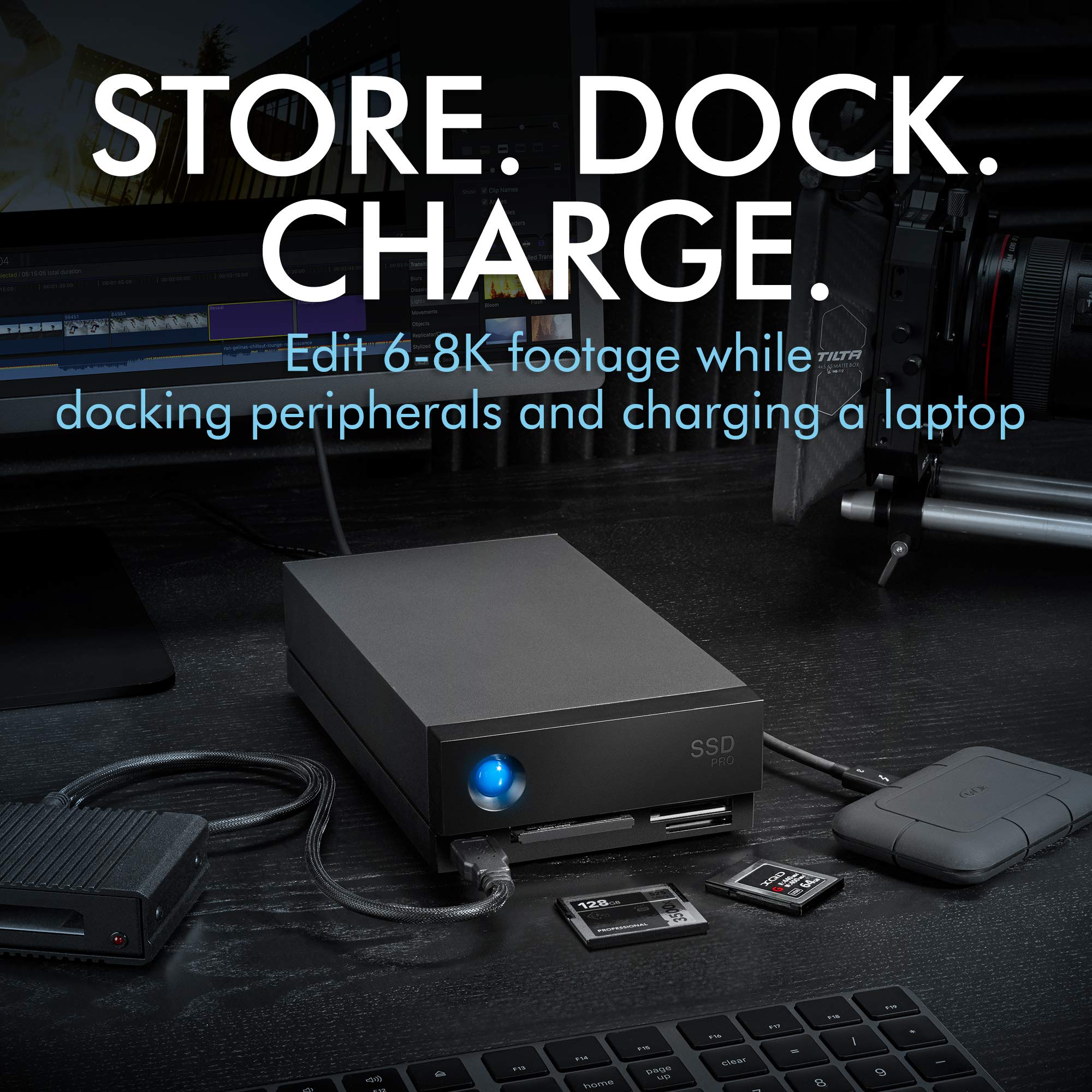


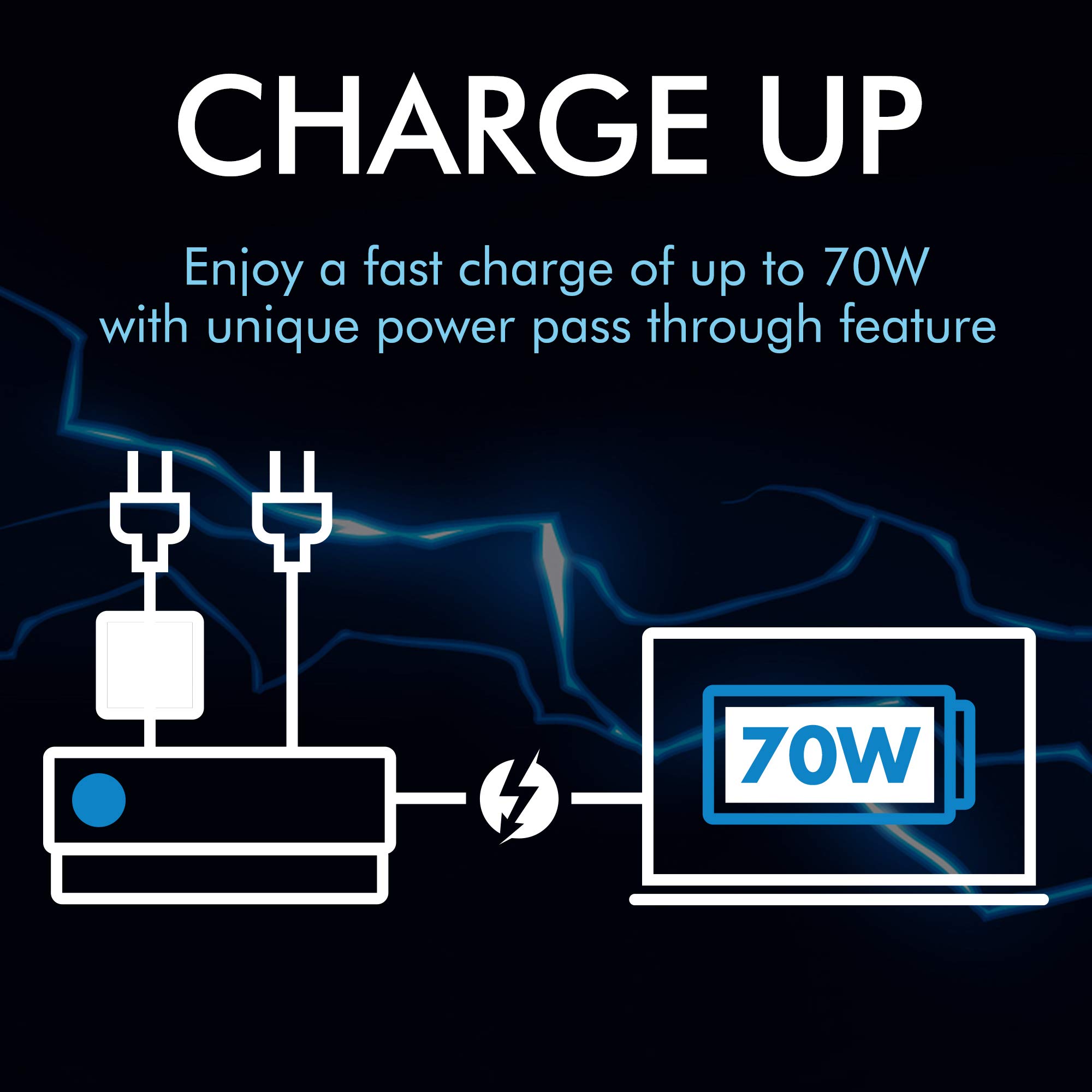



⚡ Dock, charge, and edit at lightning speed — your studio’s new command center!
The LaCie 1big Dock SSD Pro is a 2TB external NVMe SSD combined with a versatile 5-in-1 docking station, delivering up to 2800MB/s via Thunderbolt 3. Designed for filmmakers and creative pros, it supports multiple card readers, dual Thunderbolt 3 ports, and DisplayPort 1.4 output. It also offers up to 45W laptop charging and includes a 5-year warranty with Rescue Data Recovery Service for ultimate reliability.



| Brand | LaCie |
| Product Dimensions | 11.8 x 5.63 x 21.7 cm; 1.3 kg |
| Item model number | STHW2000800 |
| Manufacturer | LaCie |
| Series | 1big Dock SSD |
| Colour | 1big Dock SSD |
| Form Factor | Portable. |
| Computer Memory Type | DIMM |
| Hard Drive Size | 2 TB |
| Hard Disk Description | Solid State Hard Drive |
| Hard Drive Interface | Thunderbolt 3 |
| Number of USB 2.0 Ports | 1 |
| Wattage | 45 watts |
| Hardware Platform | Mac, PC |
| Are Batteries Included | No |
| Item Weight | 1.3 kg |
| Guaranteed software updates until | unknown |
.**.
Reliable RAID back up solution.
Lacie Two Big Docks are commendably reliable. I have two that outlived their five-year data recovery warranty without issue and are still in use. I got a third one for a good price on an Amazon deal, so I had the data recovery protection again. Lacie were very helpful is reseting the warranty to the date of purchase, so i had the full five-years.This is a traditional two spinning disk RAID, so transfer speeds are acceptable for back-ups and longer term storage but they don't compete with SSDs on speed. Comms is via Thunderbolt 3. The only RAID option with redundancy is mirrored. The drives remain cool and are reasonably quiet during intense use. The main hardware issue I have found is that external hard drives were not being handled well by early versions of Mac OS Sequioa. This resulted in disks being dismounted or failing to sleep. This has been seemingly been sorted by version 15.5 of the MAC OS. Software wise, Lacie Toolkit software (V 2.300.4) still seems to be pretty buggy on Mac Sequoia. Hopefully there will be an update.Overall, these are a good choice if you want a reliable Thunderbolt external RAID with dock features.
J**3
Thunderbolt 3 and USB-C External Hard Drive
The main reason I bought this drive was because it was Thunderbolt 3 and USB-C, which I needed for my new Mac purchase. It connects well and I have been very happy with speeds. I am not a tech expert, so I cannot be specific. The port on the back of the drive is USB-C, not Micro B. One thing you will notice about this drive is its weight, it weighs about 1.4kg, but that tells me it is physically durable, i.e. if I drop it, the drive will still work fine. The front does have a massive blue LED, which cannot be turned off, so I would suggest a suitable cover if it will bother you.If you are looking for an external drive that is more up-to-date than most on the market, then look no further than this one. I have owned mine for over three years, and has not gone wrong once.
T**D
Good
I bought this to use as a Time Machine/Acronis backup for an Apple M1 iMac. Generally it works well and is fast. I have had problems with a previous LaCie d2 professional that was disconnecting but I have had no problems with this one. Perhaps a firmware update has solved this? Having said that I have found this drive constantly cycles between power up and standby when seemingly not being accessed which is annoying seeing as I need almost silence in order to work. I therefore have resolved this by turning it off and backing up manually as and when needed. I don't generate many files so regular backups not really needed as I also use iCloud. Additionally I dislike the supplied cable. It is rather stiff, so rather than sitting on the desk and flowing to the drive it bends and twists up and down all over the place and looks messy. Shame because the drive is nice and well thought out.
R**M
It. Never. Sleeps. (Oh yes it does!)
There's a constant whine from the unit when idle, that I think is mostly from the cooling fan, but may be the hard drive itself spinning, or quite possibly both. It never sleeps. It never spins down and shuts the **** up. The usage pattern I have is that I may be using the computer it's connected to for hours without needing it, but then I go away and that computer becomes a server where I'm using content on that drive remotely. So, having it shut up when not being used would be nice.It may be macOS (Monterey)'s fault. I've told Spotlight to not index it, I've told it it can put idle disks to sleep, I've made sure nothing user-visible is looking at it. And yet, every few seconds, there's an access (by the sounds of it), and that's probably keeping it awake. If it is the fan, it's not as automatic as it's made out to be, as even when the drive is idle and the room it's in is frankly chilly, it keeps going. The only option is to actually eject the volume; that works, but then must be manually remounted using disk utility when I want it to be available for use.Apart from that it works great. It's just that it's almost as insomniac as I am. (I don't have an eject icon.)Edit:Naturally minutes after posting I figured it out. Clearly I needed to embarrass myself by making a public complaint first. Edited review in case it helps someone coming after:It does sleep. The thing that was preventing it sleeping, in my case, was CleanMyMacX, which generally speaking is a good thing, but either its menubar utility or the health monitor daemon was prodding the disk frequently enough to keep it awake. I'd forgotten about it until I ejected then remounted the disk and it offered to delete the trash on it.Disable background monitoring and quit all CleanMyMacX processes, and after a reasonable delay, the drive went to sleep just fine. Watch out for other similar utilities/processes that might be doing that kind of background monitoring, like antivirus tools, etc. At some point I'll get back to trying to figure out how to have CMMX working but not keeping that drive awake, for the time being, it's just disabled entirely.As that was the only problem I was having, added a star to the rating.
C**N
A lot of storage for a good price
I had to decide on speed or capacity. So it was between a SSD at 4TB or this item with more storage.I have partitioned the drive: 1.5TB for Time machine, 1TB for Cartdon Copy Cloner, 1.5TB for Photos, 1TB for Movies, 1TB for Home Videos and 5TB for Files.It was a good price for Black Friday.
Trustpilot
1 month ago
2 weeks ago