Customer Services
Copyright © 2025 Desertcart Holdings Limited
Desert Online General Trading LLC
Dubai, United Arab Emirates
![Microsoft Wireless Desktop Keyboard & Mouse 900 USB Port, English and Arabic Keyboard, Black Color - [PT3-00018]](https://m.media-amazon.com/images/I/61APbkkRzBL.jpg)

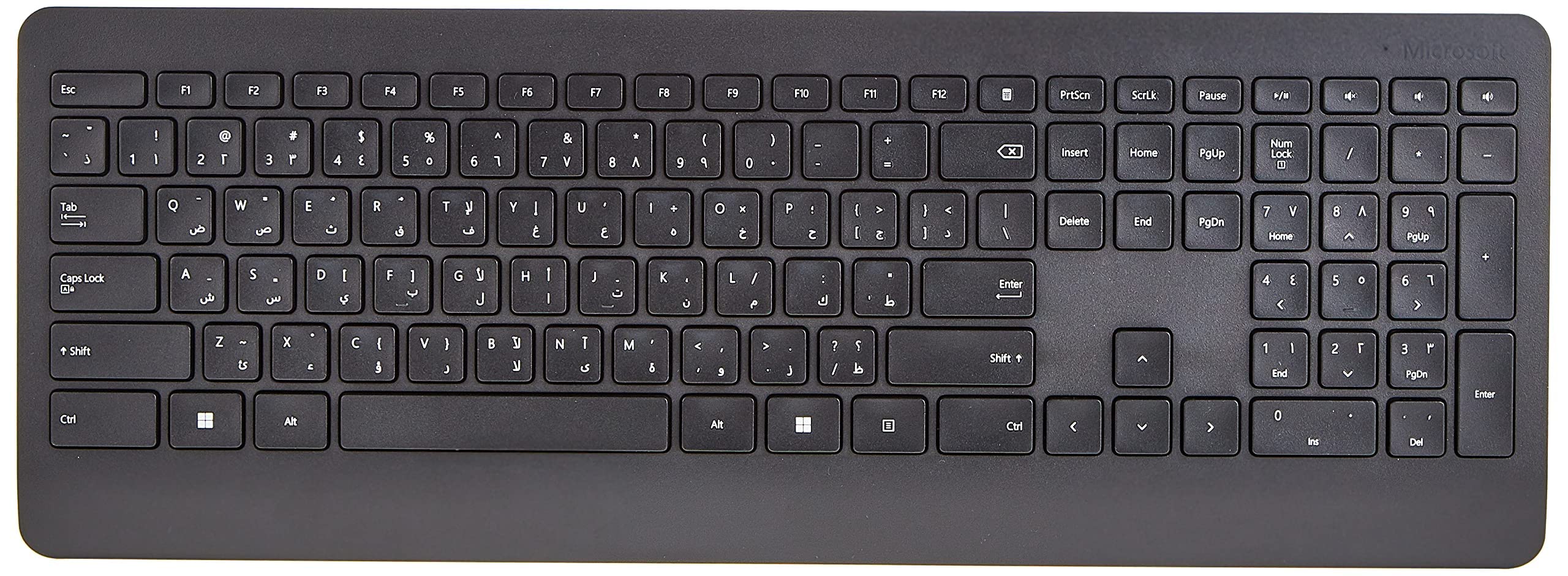




🔑 Unlock Productivity with Style!
The Microsoft Wireless Desktop Keyboard & Mouse 900 combines advanced AES 128-Bit Encryption for security, a user-friendly plug-and-play transceiver for easy setup, and quiet-touch keys for a distraction-free work environment. With dual language support in English and Arabic, this sleek black set is designed for the modern professional.
| Brand | Microsoft |
| Product Dimensions | 16.1 x 50.69 x 4.59 cm; 1.63 kg |
| Batteries | 4 AAA batteries required. (included) |
| Item model number | PT3-00018 |
| Manufacturer | Microsoft |
| Color | Black |
| Power Source | Battery Powered |
| Hardware Platform | PC |
| Are Batteries Included | Yes |
| Lithium Battery Energy Content | 1.87 Watt Hours |
| Lithium Battery Packaging | Batteries packed with equipment |
| Item Weight | 1.63 Kilograms |
J**W
Works Nice
Size of keyboard and mouse are pretty good...keyboard size 43cmX15.5.....Mouse Size 11.3cmX6.3cmX3.8cm..Mouse is little bit heavy with Two Battery.
A**K
Good product
Good product
H**M
Good to buy
Great keyboard smooth silent and suitable for big hands like mine the only annoying thing with it that there is no caps bottom indicator light
A**D
bulky and not reliable
Keyboard is o.k but bulky and the mouse is bulky as well in opinion it is oversized for the purpose, more over the keyboard and mouse stopped working (Apparently due to the receiver is no longer working) just in one month after use !
T**H
The best so far
Very good productThe Keyes are soft and does not make noiseElegant designI ordered many units for me and my friends
K**E
Best Cozy wireless KB & Mouse
This pair is so amazing which is so perfect...The best mouse ava to grab available in the entire
D**R
Mega quick delivery, 100 percent recommend.
As you would expect from a Microsoft product, great quality.
B**N
USB Dongle is easily broken.
So. let me start by saying that the product arrived on time and in excellent condition. Exactly as described and I even liked how the keys worked. The Mouse too was good although I put that it to one side as I already have a mouse.The setup was pretty easy and I got it working very well. On day two of ownership, it all went downhill, fast.I moved my laptop and keyboard downstairs however when setting up I accidentally nudged the dongle and bent it. From that moment on it stopped working.I went on line to the Microsoft website to request a replacement but I noticed a long line of comments about the same problem.In short if you break the dongle you have to replace the whole unit... so says Microsoft...Basically the dongle is too bulky and not like the newest generation whereby they are flush against your laptop or simply not required at all. Go for those as this will save you time and money in the future.. Don't make the mistake I made..
Trustpilot
1 month ago
2 months ago