Customer Services
Copyright © 2025 Desertcart Holdings Limited
Desert Online General Trading LLC
Dubai, United Arab Emirates







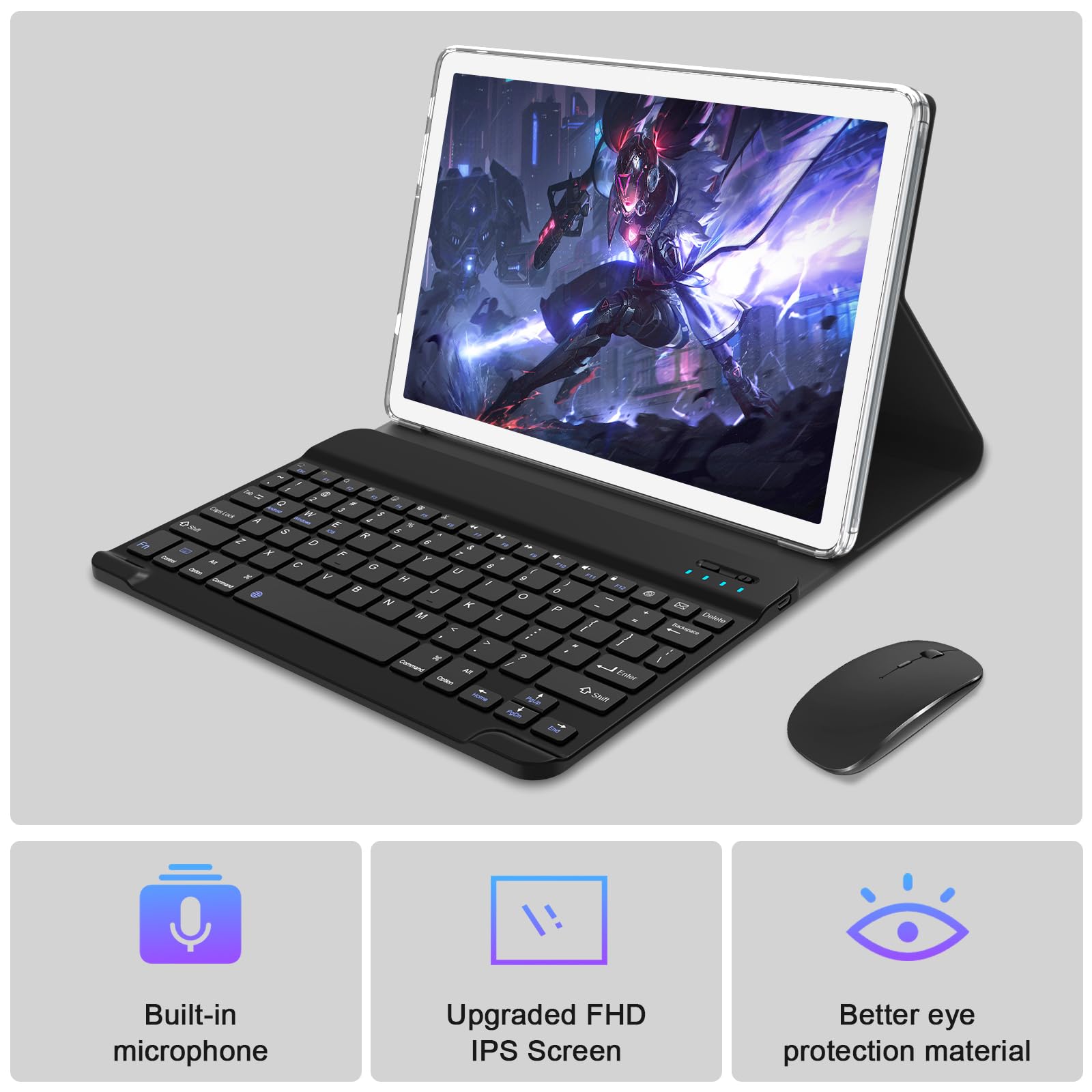
🚀 Elevate your productivity and play with the 2025 powerhouse tablet!
The 2025 KADYBE 2-in-1 tablet combines a vibrant 10.1-inch FHD IPS display with a powerful MediaTek MTK8183 octa-core 2.0GHz processor and 16GB RAM (8+8 virtual memory) to deliver smooth multitasking. It offers 128GB internal storage expandable up to 1TB via TF card, runs the latest pure Android 13 OS without ads, and comes bundled with a Bluetooth keyboard, stylus, wireless mouse, and protective case—perfect for professionals seeking a versatile, high-performance device.




| Standing screen display size | 10 |
| Screen Resolution | 1280 x 800 pixels |
| Max Screen Resolution | 1280x800 Pixels |
| Processor | 2 hertz |
| RAM | 16 GB |
| Memory Speed | 2 GHz |
| Graphics Coprocessor | MT8183 |
| Chipset Brand | ARM |
| Card Description | Dedicated |
| Wireless Type | 802.11a, 802.11ac, 802.11b, 802.11g, 802.11n |
| Average Battery Life (in hours) | 1.93 Hours |
| Brand | KADYBE |
| Series | 2025 Newest 2 in 1 Tablet with keyboard |
| Item model number | KADYBE D115 Newest Tablet with keyboard |
| Hardware Platform | Android 13.0 |
| Operating System | Android 13 |
| Item Weight | 3.01 pounds |
| Product Dimensions | 10.1 x 7 x 0.3 inches |
| Item Dimensions LxWxH | 10.1 x 7 x 0.3 inches |
| Color | Silver |
| Rear Webcam Resolution | 13 MP |
| Processor Brand | MediaTek |
| Computer Memory Type | DDR3 SDRAM |
| Flash Memory Size | 128 GB |
| Batteries | 1 Lithium Polymer batteries required. (included) |
C**N
Excellent tablet / Great value!
As I unboxed this 10.1 inch KADYBE tablet, I was impressed with how securely packaged all the contents were and by just the sheer number of accessories included:* 10.1 inch android tablet* Wireless mouse* External, Bluetooth keyboard* Wall charger cube* USB Type C charging cable* Sim Card Tray Pin* Touch screen stylus pen* USB C to USB adapter (for mouse dongle)* Mouse dongle USB receiver* Tablet caseThe tablet came 60% charged—more than enough juice to complete the set up, data/program transfer and a thorough run-through of all my go-to applications.During set up, the unit detected my Wi-Fi network and connected to my 5 GHz network with no problem. I then had an option to transfer data and settings from an old Android tablet to this new one. The “app importer” screen opened which defaulted to a cable transfer method which I tried. However, when I followed the steps of turning on the old tablet, unlocking it and then connecting it with the new one via a USB cable, the process stalled. So, I then chose option B, the “wireless method.” I followed the screen prompts, kept the two tablets side-by-side; and the wireless transfer worked its magic—taking approximately 17 minutes.This tablet model is D115 and the Android version is 12.My intended use for this tablet is to integrate a Positive Grid Spark Mini guitar amplifier with its online capabilities. Two other tablets I have (an old LG tablet and an Amazon Fire tablet) plus my smartphone were all unable to connect successfully to the Positive Grid app. However, this KADYBE tablet paired with the amp's two, Bluetooth apps in seconds and connected to the site with no problem.I then checked out other frequently-used apps, and all passed with flying colors:* Web browsing* YouTube* Kindle app* Camera & photos* Sound Recorder app* Alexa appI was then very curious about the included keyboard and mouse. The wireless mouse worked immediately, but it took me a couple minutes to realize that the keyboard had to be paired with the tablet via Bluetooth. However, after I did it, it tested out perfectly using the app, Keep Notes.The keyboard has an on/off switch, and it appears to have a USB port on the side with a “charge” light on the top panel. I assume this indicator turns on when the keyboard needs to be charged. However, the keyboard was apparently fully-charged as it operated flawlessly.The mouse runs on two AAA batteries, but I couldn't find an on/off switch. So, I'm not sure if one is to leave batteries in all the time (maybe the current draw is negligible) or remove the batteries when not in use. Nevertheless, the mouse works fine; and it even has a DPI button that changes the sensitivity and travel of the pointer/cursor on screen.To be honest, I don't envision myself using the keyboard and mouse for my main use of this tablet; but I can see having access to a keyboard & mouse as being a great option for those who blog or do a lot of text-based work.The protective case is well designed, but I had to fiddle with it for a while to figure out how it “props up” the tablet—when using the external keyboard. I assure you there is a configuration that works perfectly, it just took a little experimenting! Now, it's quick and easy to prop up the tablet.Just a couple comments on the display: Images are bright and well-defined, the text is sharp; and video plays smoothly without any hitches or buffering. Tactile response is immediate and effortless.My verdict? Although I've had this tablet less than 24-hours, I've put it through its paces; and it performed exceptionally well. As I stated in this review's heading, this is an excellent tablet and a great value. Highly recommended!Quick summary:PACKAGING AND ACCESSORIES* Secure packaging and a variety of accessories provided.* A detailed list of included items, showcasing good value for the price.SETUP PROCESS* Quick and easy setup, with the tablet coming partially charged.* Smooth connection to the Wi-Fi network and efficient data transfer from an old Android tablet using the wireless method.PERFORMANCE* Smooth operation with a 60% initial charge.* Successful pairing and connection with the Positive Grid Spark Mini guitar amplifier, overcoming issues faced by other tablets.* Positive performance feedback for various frequently-used apps, including web browsing, YouTube, Kindle, camera, sound recorder and Alexa.KEYBOARD AND MOUSE* Positive experience with the wireless mouse.* Successful pairing and operation of the Bluetooth keyboard after initial setup.* Noteworthy features of the keyboard, such as an on/off switch and a potential charge indicator.* A functional wireless mouse with adjustable sensitivity via a DPI button.PROTECTIVE CASE* Good quality protective case, although initial configuration took some experimenting.DISPLAY QUALITY* Clear and well-defined images.* Sharp text, smooth video playback and immediate tactile response on the display.VERDICT* The tablet is described as excellent and great value.* Passed tests with flying colors in less than 24 hours of usage.* Highly recommended for users seeking a reliable and affordable tablet.
H**R
Great value well designed
You never know what to expect when purchasing electronics off of Amazon, but this tablet does not disappoint,crisp display, complete kit, super easy to setup, and responsive. cant wait to take this on trips with me instead of two laptops (personal and business).
P**R
I can stay productive with this tablet!
I bought a similar android tablet a year ago. It is a great tablet and I love using it every night, and so is my hubby. So, when I saw this android tablet on sale during black Friday, I decided to get one for me hubby. I did a comparison and noticed that this new one has a faster processing speed and a larger memory (it is 16+128gb). My hubby doesn't mind, so I get this new one and he uses my 1-year old tablet. We are both happy. Thanks to Amazon prime, I received the new tablet in 2 days. When I opened the box. It is really like Christmas comes early. Other than the tablet, it comes with its own wireless keyboard and mouse, a stylus, a beautiful case and screen protector. It has a USC charger and it even includes a USC to USB adaptor. I fired it up and the set up is so easy. Once I hooked it up with my android phone, it copies everything from my phone to the android. All the apps that I am familiar with are now available on the tablet. There are many things I like about this tablet. It is really like a mini laptop. It is directly linked to my Google account and I have full access to my Google drive. I can read, edit and write in the Google doc and sheet, I can read, sign and edit pdf file. I don't need to fire up my laptop and can be productive at night. And I can even expand the storage with a microSD card. It is also very portable. I can read my e-books before bedtime while listening to my Spotify. The screen is bright and easy to read. It is so much easier to read on the tablet than my small mobile phone.Can't beat the price for a complete package like this!
Trustpilot
4 days ago
1 month ago