Customer Services
Copyright © 2025 Desertcart Holdings Limited


🎮 Cut the cord, not the experience — stream VR like a pro!
The PRISMXR Puppis S1 is a dedicated AX3000 WiFi6 router engineered for wireless PC-VR streaming, delivering ultra-fast 3000 Mbps speeds and stable connections via advanced beamforming and a 1.3GHz dual-core chipset. Compatible with Meta Quest 3S/3/2, Pico 4, and major VR streaming software, it replaces traditional link cables with a hassle-free Bluetooth EaseLink setup, ensuring smooth, low-latency VR gameplay across Windows 10/11 systems.











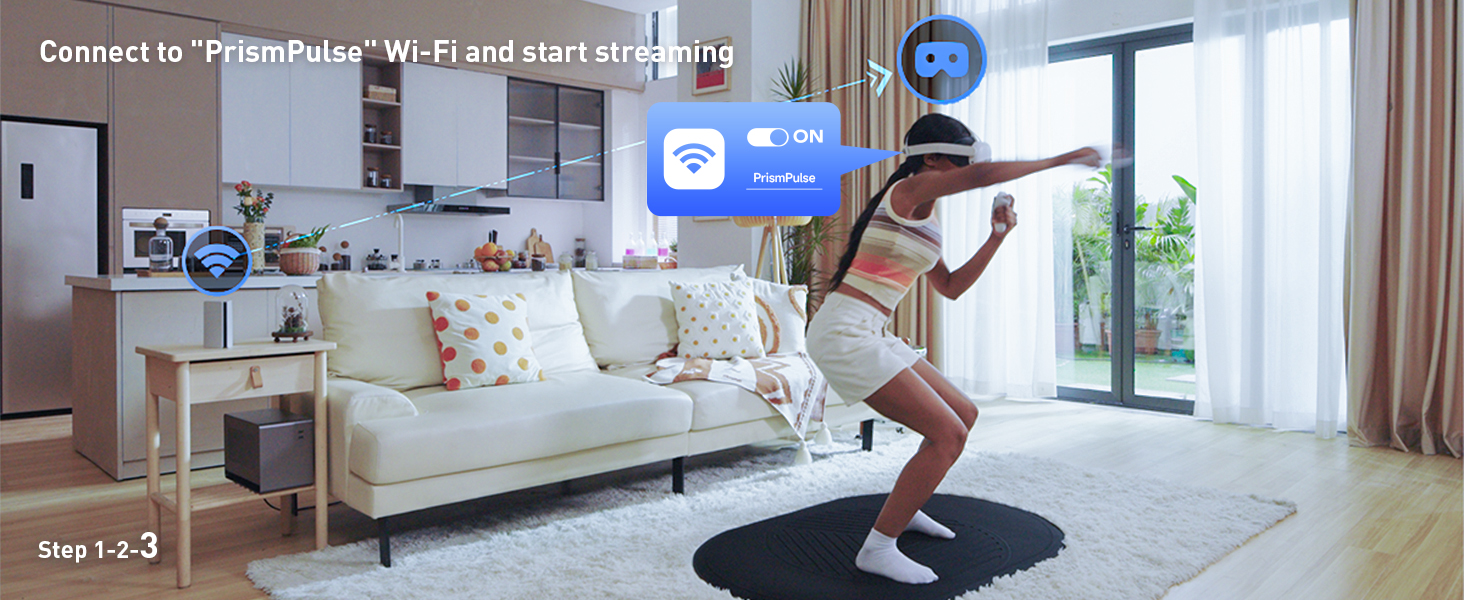
| ASIN | B0CFDL5Y7F |
| Best Sellers Rank | #1,799 in Video Games ( See Top 100 in Video Games ) #32 in Standalone Virtual Reality Accessories |
| Customer Reviews | 4.2 4.2 out of 5 stars (1,169) |
| Date First Available | September 11, 2023 |
| Item Weight | 1.12 pounds |
| Item model number | Puppis S1 |
| Manufacturer | PRISMXR PTE LTD |
| Package Dimensions | 6.69 x 4.72 x 3.54 inches |
E**T
An Excellent, Easy-to-Use Device for VR Gaming
An Excellent, Easy-to-Use Device for VR Gaming (with one major change) I was initially disappointed by a change in its core design, but my opinion on the S1 Lite changed once I actually started using it, and the performance and ease of use quickly won me over. Pros: Simple Setup & Outstanding Performance The setup for the S1 Lite was an absolute breeze. As soon as I clicked "Start" in the new PrismXR Desktop app, my PC was on the network, and all the essential checks (connection, internet, firmware) had a green checkmark. Once I was up and running, the gameplay was incredibly smooth. I tested it with Half-Life: Alyx using Virtual Desktop, and the game worked marvelously with no issues whatsoever. Even with Alien Incursion (using Steam Link), the performance was solid. I can also confirm that the signal is strong enough to be reached from other sections of my home. The Major Change: Ethernet vs. USB-C This is the one point of frustration for me. The previous S1 model could connect directly to a laptop via USB-C, which offered a lot of flexibility, and I only needed to use one cable. The S1 Lite, however, requires a physical Ethernet port to connect to your PC or laptop and the power cable outlet. You can connect the S1 Lite to your router using another Ethernet cable to get an internet connection or use the router's Wi-Fi. This isn't a deal-breaker, as I was able to use a USB-C hub with an Ethernet port to get it to work with my gaming laptop, but it's something to be aware of if you're a laptop user on the go. The S1 Lite is an excellent device. The gameplay is fantastic, and the setup is so easy. At about half the price of the original S1 ($40 vs. $80), the S1 Lite is an incredible value and the best entry point for anyone getting into VR gaming. While the shift from USB-C to Ethernet is a letdown for me personally, the device's performance makes it a worthwhile investment. I had a few issues with my Steam Deck, but I'm confident that it's a software issue on the Steam side that can be resolved with updates, not a fault of the S1 Lite.
B**E
A must have for anyone interested in wireless pcvr
I’ll start by saying that I used this with a pico 4 ultra and already tried wireless pcvr. My current router for wifi isn’t bad, I even set up a mesh near my pc to see if that would help. While performance was decent, I’d still get the occasional stutter only present from the network and it would slow down the more people were home. Decided to just go for it and boy am I impressed. Any of those previously mentioned stutters? Gone, it’s just as stable as using a physical link cable. And I swear it’s more responsive. Super easy to setup, just plug in the two usb cables, download the program, and connect your headset to the designated WiFi it send out. Really, it’s the main reason I went for it, because the lite version and a regular router seem to require an Ethernet cable from the home router. You can set it up by using your phone, but I found the app pretty unresponsive and awful. The program on pc is all I’d recommend you use and it’s pretty useful. Oh, and fun thing I found out about it, you technically don’t need to be connected to any wifi for it to work with a headset. I know it should work, it’s a glorified router after all, but I was expecting it to use the home wifi to send signals, so color me surprised when it worked. Would be a great choice for anyone with poor connectivity.
V**!
THE best way to wirelessly connect your quest 3 to your gaming PC!
This thing really works great. I have to say once you figure it out., which is not really all that hard although I have to say you really will have to get virtual desktop to make it work as good as it can. I can be 2530 feet away with the door closed to the bathroom sitting on the toilet and it runs half-life Alex just about as good as it does when I’m sitting 5 feet away from my gaming PC.. however it did take just a little bit of tweaking some things you have to kind of set up your firewall and stuff and it’s kind of like I don’t know. It’s a little bit confusing for somebody who doesn’t have much knowledge about local area and network stuff or about like how to set up Wi-Fi stuff and what all that garbage means about the different kinds of security and how to route things and all that stuff but once you figure out the fact that all you need to do is plug it into the back of the computer two of your USB 3.0 slots or whatever, and that it is essentially a Wi-Fi six router, with a 5G capable direct to your quest three headset ultra fast high bandwidth channel essentially for Wi-Fi, and that it is only for connecting your gaming, PCs, visual output, and stuff like that to your quest three headset, it’s pretty easy to use. You have to use on your quest three by the way, cause this was confusing to me at first, you have to connect the quest three Wi-Fi connection to the device, and it can be a little bit hickey sometimes in settings and stuff in your computer get changed without you knowing it or like when you download something that changes things, otherwise it’s a freaking fantastic device. I mean it works amazingly well for the price. I got it on sale and I am very happy with it., and by the way, it’s very small. It’s only about the size of like two fists on top of each other., I assumed it would be the same size as my charter cable a little Wi-Fi tower, but it’s like half that size or less, very compact! All in all I would say this is the best way to play PCVR on the quest three, save for a direct link cable. And it’s worth the price( especially when it’s on a big sale and goes down a good $15 or more I price! All in all I give it a 5/5 stars!
S**M
This device is genius. A dedicated and clear connection with your HMD, no interference whatsoever. All you need is 2 free USB ports, or in my case I used a (separate) usb-c connection. Power and ethernet to the Prismxr via usb. 10-20 minutes and few trial and errors in setting up later you have your wireless pcvr set-up ready. Works better than my 5ghz AP I set-up solely for my Q3. And it was cheaper than buying a new router for this purpose too. Money well spent.
S**.
Excellent produit pour ne plus avoir à utiliser de Câble sur PC. La qualité est au rendez-vous avec un résultat équivalent à du filaire ( meta Quest 3 en résolution max) 😄. Seul petit défaut la configuration n’est pas hyper évidente et le manuel d’utilisation est à revoir. Très satisfait de mon achat, je recommande 😉.
A**L
Nunca pensé que wireless PCVR podría ser tan fluido y a tal grado de calidad, no le pide nada a un cable. Literal lo conectas y en 5 min estas listo para elevar tu experiencia en VR
C**L
Super article, simple et plus de fil pour jouer avec mon casque/PC
S**M
So schwer ist die Einrichtung jetzt auch nicht. Anleitung liegt bei und ist eigentlich in 5- 10min gemacht. Es gibt nicht viel was ma da einstellen muss. Funktioniert super, sehr schnelle Verbindung. Man sollte darauf achten, um das bestmögliche rauszuholen, dass der puppies im selben Raum steht in dem man auch spielt. Nur dann hat man die volle Leistung. Steht er z.b im Nebenzimmer, kann sich die Leistung auch schnell mal halbieren. Klare Empfehlung von mir!
Trustpilot
2 weeks ago
2 weeks ago