Customer Services
Copyright © 2025 Desertcart Holdings Limited


🔍 Elevate your security game with 4K precision and unstoppable PTZ power!
The Vonnision IP Security 4K 8MP POE PTZ Dome Camera delivers ultra-high-definition 8MP video with advanced H.265 compression for efficient storage. Featuring 355° pan, 90° tilt, and 5X optical zoom, it offers comprehensive coverage with precise control. Its IP66-rated full metal housing ensures rugged durability for indoor and outdoor use, while 98ft night vision guarantees round-the-clock surveillance. PoE technology streamlines installation by combining power and data transmission over a single Ethernet cable, making it a professional-grade security solution for modern smart homes and businesses.
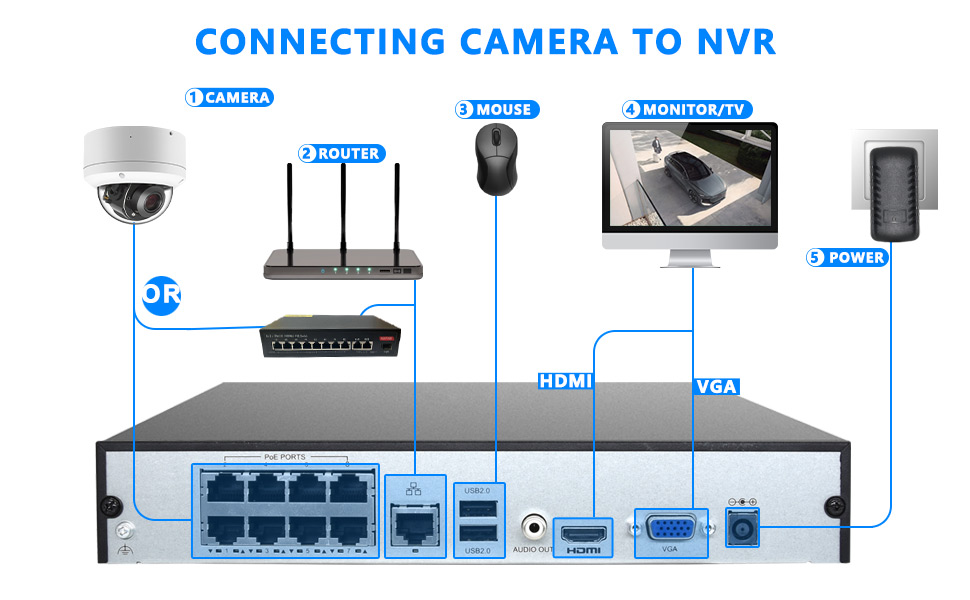



| ASIN | B0D9W3N6FT |
| Alert Type | Motion Only |
| Batteries Required? | No |
| Best Sellers Rank | #416 in Dome Surveillance Cameras |
| Compatible Devices | Network Video Recorder |
| Connectivity Protocol | ONVIF |
| Controller Type | Iris |
| Customer Reviews | 3.8 3.8 out of 5 stars (123) |
| Date First Available | July 22, 2024 |
| Effective Still Resolution | 8 MP |
| Form Factor | Dome |
| Included Components | 1x 4K 8MP PTZ IP Camera |
| Indoor/Outdoor Usage | Indoor, Outdoor |
| International Protection Rating | IP66 |
| Item Weight | 1.94 pounds |
| Item dimensions L x W x H | 4.7 x 4.7 x 4.4 inches |
| Item model number | 4K 8MP PTZ Camera with 5X Optical Zoom |
| Manufacturer | Vonnision |
| Material | Full Metal Housing |
| Mounting Type | Wall Mount |
| Night Vision Range | 98 Feet |
| Number of Items | 1 |
| Optical Zoom | 5 x |
| Power Source | Corded Electric |
| Product Dimensions | 4.7 x 4.7 x 4.4 inches |
| Room Type | Hallway, Living Room, Study Room gb |
| UPC | 768795327770 |
| Unit Count | 1.0 Count |
| Video Capture Format | MP4 |
| Video Capture Resolution | 4k |
| Wireless Communication Technology | POE |
V**A
High quality value priced
Very impressed with the price, packaging, quality of construction and mounting method. Image and available resolutions are excellent and night vision is decent. For an economy priced camera these are outstanding. I recently decided to add security cameras to my home, and just received the third of this camera, with a fourth to be ordered soon. All are attached via Cat6 23ga. copper home runs to a new HIKVISION DS7600 4 port POE NVR (ordered from B&H as Amazon did not have new). Cameras are basically plug & play with this NVR. All three of these cameras were already set DHCP, so the initial direct login was simple. There are a few settings you must log directly into the camera to change, such as renaming the camera or flipping the image horizontally or vertically. This must be done with a POE injector and Internet Explorer (not MS Edge). This NVR can be accessed on the local network when properly setup, but has a separate NIC and subnet for the POE ports that apparently are fixed @192.168.254.X. Thus, you can't get into the cameras embedded software interface through the NVR unless perhaps you are willing to match the subnet on your local. I have previously utilized HIKVISION NVR's and cameras in a warehouse with a 16 port NVR, so I know the quality and reliability is quite good with HIKVISION OEM private labels and compatibles. Even with considerable experience in IT/IP/hardware/software, etc., high function cameras and NVR's are not for the faint of heart. These cameras have many functions and many variable and optional controls. Whatever the route taken to control or interface with them, patience and self training is required. As with many Chinese electronics, the quality can be outstanding, but the included documentation is practically non-existent or un-intelligible after interpretation to English. HIKVISION is generally the exception with well done electronic documentation. Overall, I am quite pleased with my new home/economy security cameras.
M**O
Not that many small PTZ dome cameras like this. Just wish it was not so buggy.
Bought this since it is a small weatherproof dome camera with decent image specs. It does do a nice job capturing the image even in low light without IR on, but the setup was more annoying than it needed to be and the audio quality out of this thing is absolutely awful. This replaced a non-pan-tilt Reolink unit which had a bad video lag issue (video would slowly get behind audio and real time in Blue Iris...known problem). Pros: PQ is great even at night. • PTZ works well enough. • Camera works with Blue Iris. Cons: Audio has severe electrical noise generated by camera. • Manufacturer's "front end" to install camera nonexistent. You'll have to search for the camera on your network to find LAN IP address it decides to use. • Camera firmware is very fussy. • Fairly narrow field of view (90° or so), but since it has PTZ that is not a deal killer. Specs do not mention the horizontal view.
F**.
High Quality for a Low Price
First to answer mine and anyone else’s question, this does work well with Blue Iris 5. Don’t let the low price fool you. This is a well-made camera with high performance that rivals those costing much more. Note: for those who have trouble finding the I.P. Address, 1. Download and install ajdevtools from vonihome.com. 2. You must connect the camera directly to your computer and not to your router since the default I.P. address (192.168.0.123) may be on a different subnet than your existing network. 3. Run ajdevtools. It will show you the fixed (static) address that the camera has from the factory. From the App, you can change the I.P. Address to a fixed one of your choice as long as it isn’t one that is already in use or choose DHCP (dynamic). The latter will let your router assign an I.P. Address to it. Once you know the address, you can put the camera on your network and access it through a web browser to make any internal settings. Most of all read the instructions.
S**.
Random horizontal movement
MSJ10 Review My 4-yr old 2MP MCJ10 recently started random horizontal movement so I researched a replacement. Bought the new 5MP version of the camera and returned it as it could not be found on my network. I have a review posted for that. So I bought the NEW 2MP version - it is the MSJ10. PROS: Like the MCJ10 the MSJ10 has great day/night picture quality, solid metal body and is well built. Cam supports ONVIF and RTSP, HIK and RTMP protocols. It also supports P2P for cloud enablement - the MCJ10 did not. CONS: The MSJ10 immediately started random horizontal movement as soon as I added it to my network WORSE than the MCJ10 I was replacing. I turned off motion sensing, set time and other features that a user would change. After much research I emailed support at Vonihome. It took them about 24 hrs. to respond but they did. The support engineer was very helpful with suggestions - none of which solved the random movement. I shared video of the movement so they could see the issue. After days of back and forth (I assume they are in China) I was sent a firmware upgrade (MSJ10_V1_AF-RTMP-GB_V3.3.1.3_SMW_MSJ10B_V1_202405131221). I upgrade the firmware and did a "factory reset" per instructions. Random horizontal movement appeared to be resolved.. for about 5 mins, then it returned. It now will move (best guess) multiple times within 30 seconds, then sit for a few mins and repeat the process, randomly rotating left or right. The new firmware required that I download the web plug-in (WEBConfig.exe). The link in the camera "live" stream section worked, so I did. Virus scanned with multiple packages. ALL CLEAN. Installed the software. NOPE. Unable to view the live stream in IE, EDGE, Vivaldi, Chrome, Opera, Firefox, Brave or Safari browsers. Each still get the "Please click here to download the plug-in and install it with the administrator after closing the browser" message on all of them. NOTE: I use iSpy/Agent for monitoring my live camera feeds so I was still able to view the live stream tho logging into the camera's IP address in any of the aforementioned browsers I was UNABLE to see the Live stream. SUMMARY: The video from this camera is EXCELLENT, and their support was VERY helpful but did not resolve the random horizontal movement. I really wanted this to work. but I cannot use a security camera with this kind of behavior, so I returned it and will [again] look at alternatives.
Trustpilot
3 weeks ago
2 months ago